ACCESS HRA is an online management system for residents of New York City (NYC) who receive food stamps benefits to manage their benefits online including checking the status of their case, file recertification, update personal information and many more. In order to successfully create NYC ACCESS HRA account, follow the step by step process outlined in this article.
For those that live outside NYC, in order to manage your food stamps, use Mybenefits.ny.gov Account to login and manage food stamps benefits.
Benefits of ACCESS HRA Account Sign Up
By creating the ACCESS HRA account online, you can use your account for the following:
- Apply for Benefits (SNAP, Medicaid and Cash Assistance)
- Continue a Saved Application
- Submit Documents that have been requested to Support your Application
- Get the Status of your Submitted Application
- Recertify Your Existing Benefits
- Report Changes in your information that may impact your Benefits
- Review your Case Record
- View the Benefits you’ve been approved for (e.g. SNAP, Cash Assistance etc.)
- Submit SNAP Periodic Report
- View Past and Upcoming Appointments
- Access HRA Payments made to your EBT Card or to third parties
Step Guide To Create NYC ACCESS HRA Account
Follow the below steps register for NYC ACCESS HRA account.
1. Visit the ACCESS HRA website and click on the “Create Account” link.
2. Once you the “Create Account” link, you will be redirected to a page where you will be required to enter your information to create your account.
Kindly provide the information below
- Email Address or Username
- Password
- Name
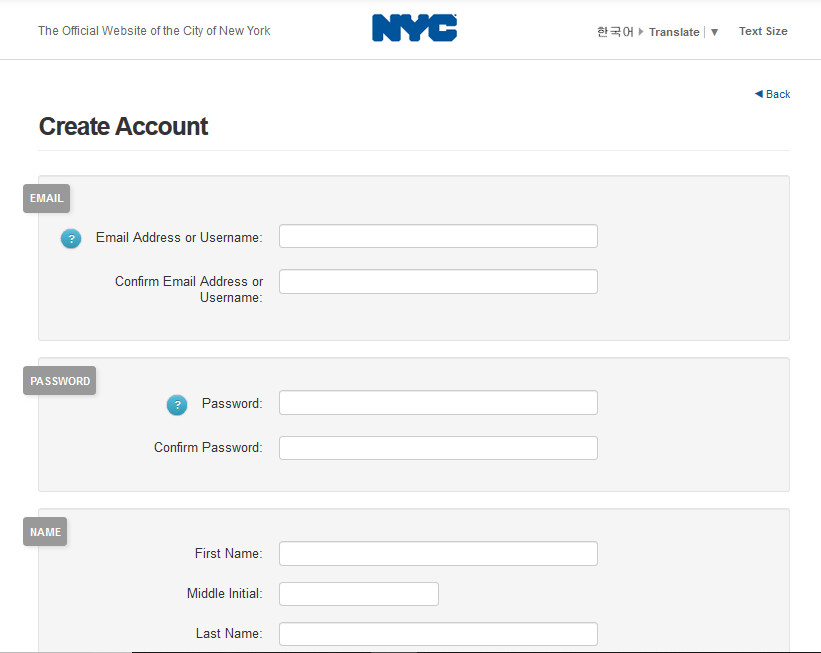
3. After that, select security questions that will be used to help you log back into your account in case you forget your password. Select the three questions you are likely to remember the answers to.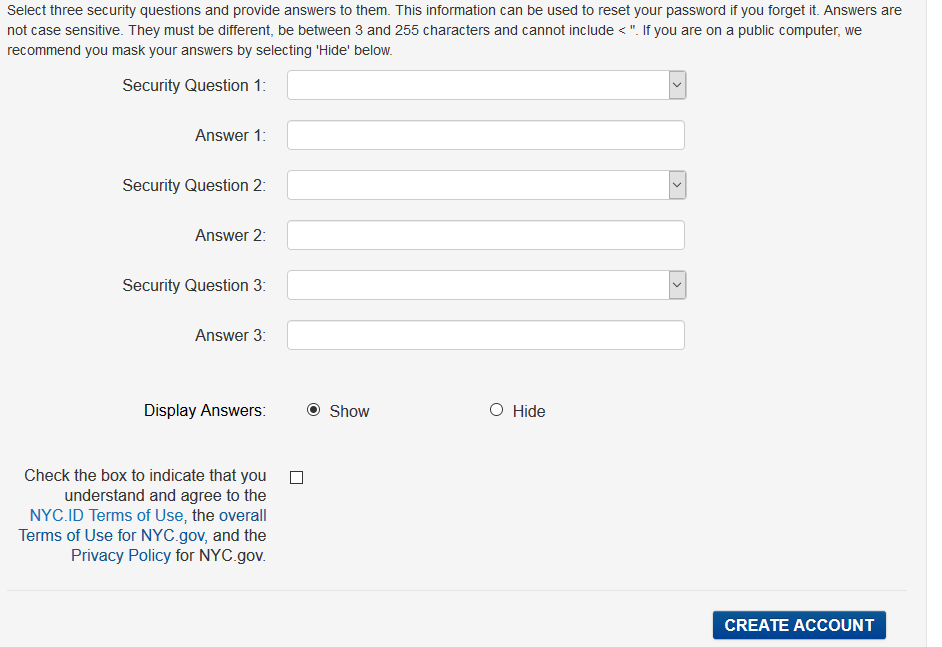
4. Once you are done answering the questions, click on the “CREATE ACCOUNT”.
5. Next is to confirm your email address. kindly login to your email address you provided, as you will receive an email from ACCESS HRA asking you to confirm your email address.
6. Then click on the link in order to complete the account registration process. After you have successfully completed this step, you will see a confirmation message reading (Congratulations!!! You have successfully created an ACCESS HRA account).
7. Click on the “CONTINUE” link to be taken to the login page to log into your ACCESS HRA account.
Once you are on the login page, enter your registered username or email address and password. From there, you can proceed to apply for benefits or manage your food stamp benefits online.
For any further questions about ACCESS HRA or how to create NYC ACCESS HRA account, kindly drop in in the comment section below. Also, remember to share this article on your social media account by using the “Share this” button below to help inform other.

