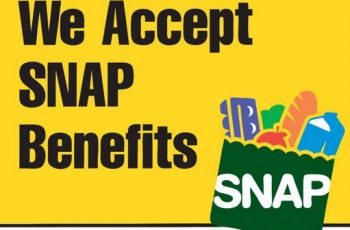Georgia residents who want to renew their food stamp benefits can do that by visiting the using the Gateway.ga.gov renew my benefits online platform. Here, we shall educate you on how to use the GA Gateway online benefits platform to renew your benefits. However, if you are not familiar with Georgia Gateway or the Georgia Food Stamps Program, we shall also brief you about it.
In the state of Georgia, the Supplemental Nutrition Assistance Program (SNAP), which also known as the Food Stamps Program provides eligible Georgia residents with monthly benefits to help them purchase food at grocery stores. Also, it’s through the Georgia Gateway website www.gateway.ga.gov that residents can determine their eligibility for various social benefit programs including Medicaid, Temporary Assistance for Needy Families (TANF), Women Infants and Children (WIC), and Child Care and Parent Services.
READ THIS: Georgia EBT Payment Schedule
In order to check the status of your benefits, review a pending application, or renew your current benefits for any of the assistance programs offered by Georgia Gateway, simply log in to your Georgia Gateway account. If you are yet to create a Georgia Gateway account, see our previous article for step guide instruction on Georgia Gateway application process.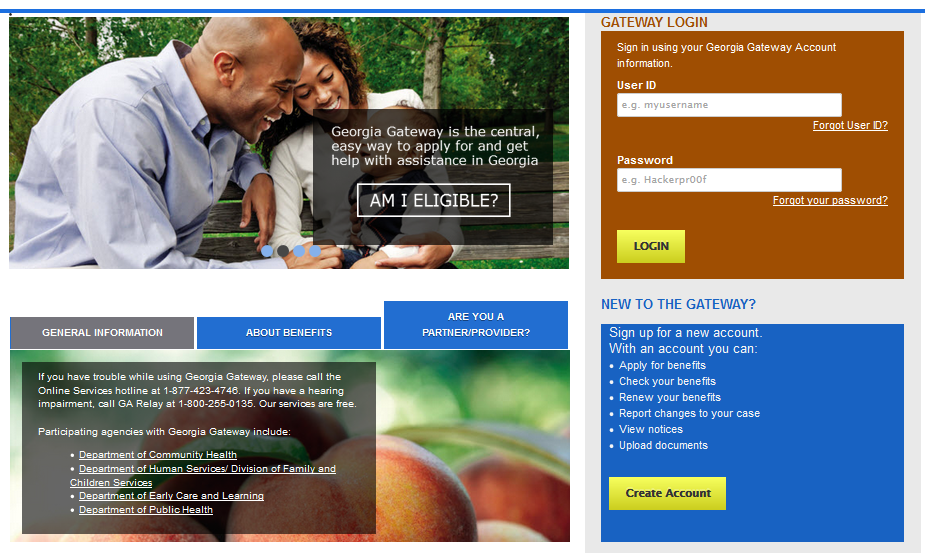
As you can see, Georgia Gateway is the only Georgia online benefits portal that allows Georgia residents to carry out many activities in regards to their social benefit program. So, follow the instructions below to renew Georgia Gateway benefits online.
Gateway.ga.gov Renew My Benefits Online Process
Provided you are currently receiving financial assistance in Georgia, you can use the Georgia Gateway website www.gateway.ga.gov to renew your benefits by following the simple instructions outlined below.
(1). Visit Georgia Gateway Homepage and login to your account. You may read this post for Georgia Gateway Login instructions.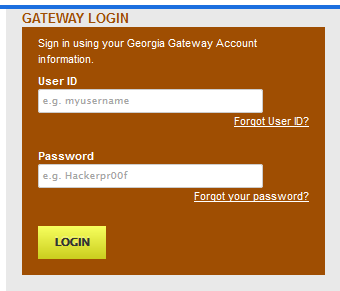
(2). Once you are logged in to your account, proceed to the “My Applications” Section. If you have any current benefit renewal that is in progress or you have submitted will be displayed in the “My Applications” section of your account. If you have a renewal in progress, please open your application and complete your renewal form.
(3). Proceed to your Benefits Information on your Georgia Gateway account and click on the benefit you wish to renew.
(4). Once done, go to “Renew my Benefits” link and click on it.
(5). Now complete the Food Stamp Renewal Form by filling out the form with all required information.
(6). After completing the electronic Food Stamp Renewal Form, with all required information, submit your renewal for processing.
(7). You can check the status of your renewal in the “My Applications” section of your Gateway account.
NOTE: It is only the head of the household that can submit a Georgia Gateway benefit renewal form in Georgia.
If you have any further question in regards to Gateway.ga.gov Renew My Benefits Online, feel free to use the comment box below to reach us.