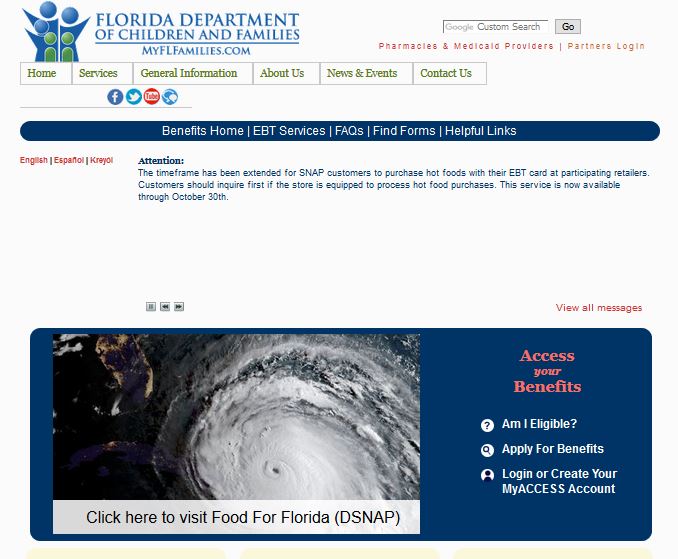In this article is a complete steps guide to successfully complete the Colorado PEAK Login process. Once you login Colorado PEAK account, you will be able to determine your eligibility, submit an application, or access government assistance benefits.
The Colorado PEAK online service is administered by the Department of Human Services (DHS). Through the Colorado PEAK website, residents of Colorado can get assistant benefits ranging from medical, food, cash, and early childhood benefit programs. Before we proceed with Colorado PEAK Login guide, I want you to understand how it’s used by the Colorado Food Stamps Program.
More About Colorado PEAK Food Stamps
The Colorado Food Stamps program uses Colorado PEAK to manage food assistance benefits to over 455,000 Colorado residents who are receiving food assistance benefits. Residents of Colorado can use the Colorado PEAK system to:
- Determine Eligibility for Benefits
- Begin a new Application for Benefits
- Continue an existing Application for Benefits
- Submit an Application for Benefits
- Track your Application Status
- Access your Benefit Letters
- Check your Benefit Balance
- Update or report a change to Benefits
How To Login Colorado PEAK Account
Provided you already have a Colorado PEAK account, you can follow the outline instructions below to complete the Colorado Food Stamps Login.
1. Open your device browser and go to the Colorado PEAK website https://coloradopeak.secure.force.com.
2. At the homepage, click the blue “Sign In” link at the top-right of the page.

3. Once you press the “Sign In” link, a box will appear on your page, requesting you to enter your login details Username (email address) and Password.
4. Proceed and enter your Username (email address) and Password in the appropriate box.
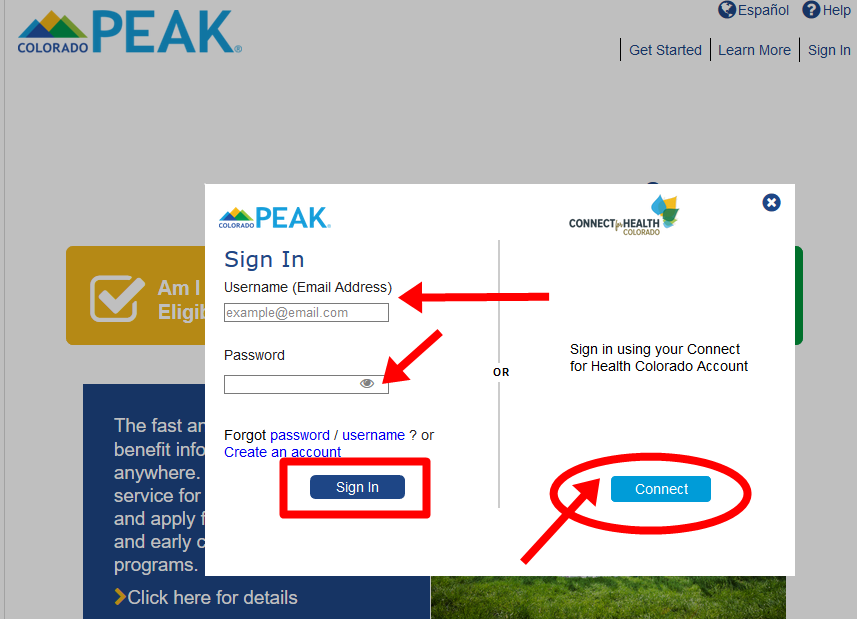
5. Once done, press the “Sign In” button.
Alternatively, you can as well sign in by using your Connect for Health Colorado account. To log in through this process, click the blue “Connect” button located on the left side of the Login box. Then click the “Connect” button. From there, you will be redirected to a new page on the Connect for Health Colorado website. The next step is to input your Username and Password to log in.
Once you are logged into your Connect for Health Colorado account, you will be redirected back to the Colorado PEAK website. Then your accounts will now be successfully linked.
ALSO SEE: How To Check Colorado Quest Balance
How To Recover Colorado PEAK Forgot Username
In case you forgot your Colorado PEAK Account Username, follow the instructions below to recover it.
- Press the blue “Forgot Username” link seen at the bottom of the Colorado PEAK Login Portal.
- A page will open which will gives you two options to choose from. You will be asked if your Colorado PEAK account was created to apply for new benefits or access existing benefits. Then select the option that applies to you and clicks the “Next” button.
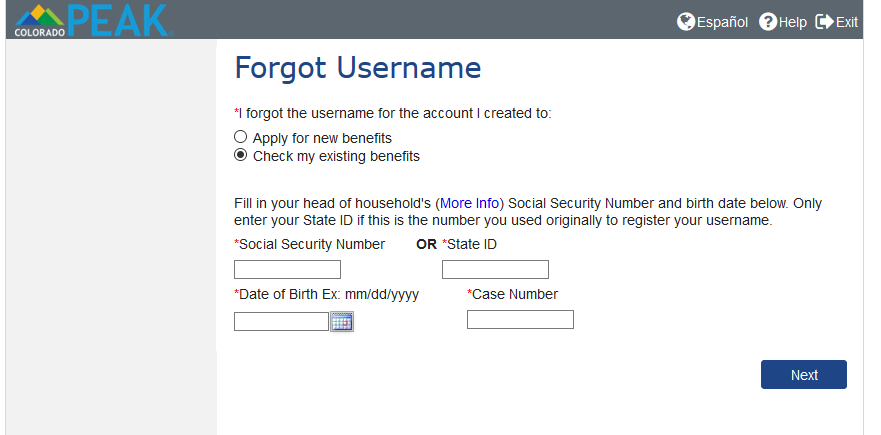
- Next, you will be required to provide your Social Security Number (SSN) or State ID, Date of Birth, and Case Number (existing benefits only).
- After providing the above information, and it’s been confirmed, you will be provided with your Colorado PEAK Username information.
How To Reset Colorado PEAK Login Password
If you have forgotten your Colorado PEAK Password, follow the steps below to recover/reset it.
- Press the blue “Forgot Password” link located at the bottom of the Colorado PEAK Login form.
- Input your Colorado PEAK Account Username, which is the email address linked with your account.
- Now press the “Reset Password” button after you have entered your email address.
- Kindly follow the Password Reset instructions sent to you via email to set up a new Colorado PEAK password.
- For further additional help in regards to your Colorado PEAK account or recovering Username or Password, contact the Colorado PEAK Help Hotline at 1-800-250-7741 from 7:30 am-5:15 pm, Monday-Friday.
The fast and easy way to access benefit information anytime and anywhere is through the Colorado PEAK account login portal. With your Colorado PEAK account, you can complete an existing benefits application or start a new application for benefits ranging from medical, food, cash, and early childhood assistance programs.
For more questions about the Colorado Food Stamps Program and Colorado PEAK Login use the comment section below to reach us.