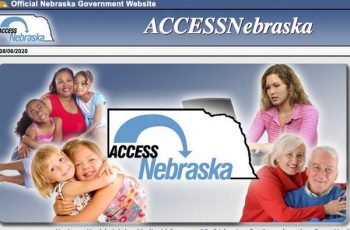Previously, we discussed how to create Benefits.ohio.gov account, to apply for Food Stamps, Medicaid or Cash Assistance in Ohio. Right in this article, we shall talk about Benefits.ohio.gov Login, as this will help you to log in to your account online to manage your benefits. Having created the Benefits.ohio.gov account, you will have full access to all the available benefits offered in Ohio, this includes Food Stamps, Medicaid, and Cash Assistance. Furthermore, with your Benefits.ohio.gov account, you can:
- Check Eligibility for Medicaid, Food Stamps, and Cash Assistance online. This will help you during the application process, as you will be rest assured that your application has a high chance of being approved.
- Apply for Benefits with your Benefits.ohio.gov Account. Once you have submitted your application, you can check the status of your case online by logging into your account.
- Manage Your Benefits once you have been approved for Medicaid, Food Stamps, and Cash Assistance or if you are a current recipient, you can sign in Benefits.ohio.gov to manage your benefits online. Furthermore, you will also be able to update your personal information to keep your account current.
Benefits.ohio.gov Login Procedure
Follow the below-outlined instruction guide to sign in Benefits.ohio.gov Login portal to manage your benefits online.
- With your computer device connected to the internet, visit the Benefits.ohio.gov login page.
- At the homepage, you will see the login form at the top right side of the page and also at the middle right side of the page where you will enter your information to log in, as shown in the image below.

- Kindly input your username and password
- Then click the red login button to access your account.
How To Recover your Benefits.ohio.gov Username and Password
If you can not recall your username or password, follow the steps below to retrieve and reset your password.
To Retrieve your Username:
- If you don’t remember your username, click on the “appropriate button on the login page to retrieve your username. Then provide your First Name, Last Name, and email address to retrieve your username.
- Your username will be emailed to the email address you provided as of the time you created your account.
To Reset Your Login Password:
- Click the forgot password link at the login form and then provide your username and click on the “Continue” button to proceed.
- Next page is where you will be asked to answer the two questions you picked during the sign-up process you.
- Once you successfully answer the two questions, follow the steps to reset your password.
- If you do not remember your answers to your Security questions, please contact the help desk at 1-800-324-8680 for further assistance.
For any questions or comments about benefits.ohio.gov login, you can drop it in the comments section below. Also, remember to share this article to help inform others.