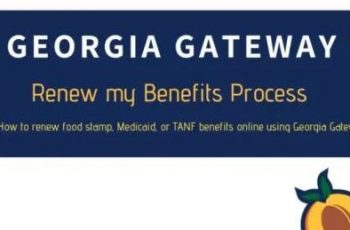Through the FSSA Benefits Portal, residents of Indiana can apply for Indiana Food Stamps or SNAP, Medical coverage, and cash assistance. This page has full detailed instructions on the Indiana FSSA Benefits Portal Login to help you go through the process.
The Indian FSSA Benefits Portal system is used by the Indiana Family and Social Services Administration (FSSA) to manage government assistance benefits. Once you login Indiana FSSA Benefits Portal, you can access the following program:
- The Supplemental Nutrition Assistance Program (SNAP, formerly called Food Stamps)
- Health Coverage
- Cash Assistance
How to login to Indiana FSSA Benefits Portal
Provided you have an FSSA Benefits Portal account, you can view and access your benefits information online at any point in time. In order to login into your account, kindly follow the below-outlined instructions. the whole process is very easy and straight forward.
Indiana FSSA Benefits Portal Login Step guide
Follow the step guide instructions to log in to your FSSA Benefits Portal account.
- First, open your web browser and visit the Benefits Portal website https://fssabenefits.in.gov/
- Once on the homepage, click on the “LOGIN/REGISTER” link at the top of the page.
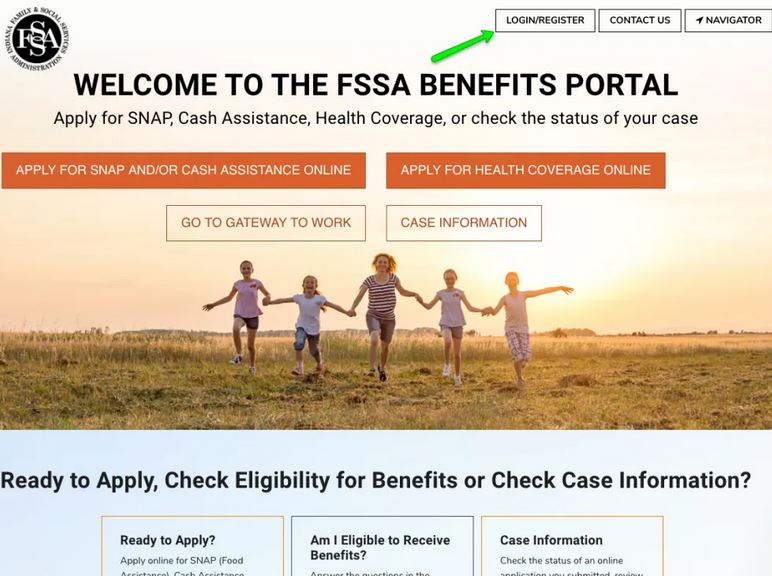
- The login box will open, requesting you to input your user ID and password.
- Kindly enter your user ID and password right on the box.
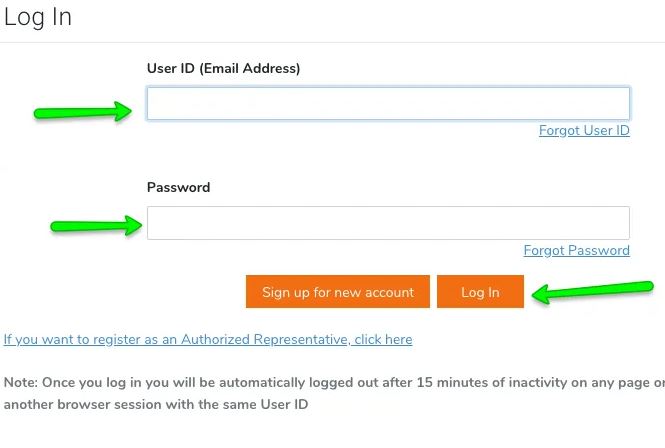
- Next, press the “Log In” link to proceed to your online account, provided the login information you entered was correct.
Once logged in to your FSSA Benefits Portal account, you can now proceed to do the following:
- Apply for Benefits (Food stamps or Cash Assistance)
- Apply for Health Coverage
- Use the screening tool to see if you are eligible for benefits
- Print or mail an application
- Manage your account
Note: In order to apply for Health Coverage, you will need to complete the Indiana Application for Health Coverage. Also, if you wish to apply for SNAP or cash assistance, you will need to complete the Indiana Application for SNAP and Cash Assistance.
How To Retrieve Your Login User ID and Password
The instruction below will help you recover your user ID or password if you don’t remember them.
Forgot User ID
If you don’t remember your account User ID, click on the “Forgot User ID?” link. Then, you will be taken to a page that will request the following information in order to retrieve your User ID:
- First and Last Name
- Date of Birth
- Phone Number
After you have entered the information required, click “Get User ID” to retrieve your User ID.
Forgot Password
If you don’t remember your FSSA Benefits Portal account login password, click on the “forgot password?” link.
You will be taken to a page where you will enter your User ID (Which is your email address) in order to reset your password.
How to Create Indiana FSSA Benefits Portal Account
If you are yet to set up an FSSA Benefits portal account, follow the step-by-step guide process Indiana FSSA Benefits Portal account registration in order for you to apply for the benefits or manage your benefits.
1). Visit the FSSA Benefits Portal and click on the “LOGIN/REGISTER” link at the top of the homepage.
2). Then a login box will pop-up, simply press the “Sign up for a new account” link.
3). Next, you will be taken to the registration page where you will enter the following information to create your account:
- First and Last Name
- Date of Birth
- Last 4 digits of SSN
- Email Address
- User ID
- Cell Phone
4). After you have provided the requested information, click “Next” to move to the next step of the process.
5). Now is time to set up your password. There are requirements your password has to meet in order for it to be accepted.
The password you set has to have the following:
- Must be 8-32 characters
- Must include at least one upper case, one lower case, one special character, and one number.
- Allowable Special characters are the question mark (?), the pound sign (#), at sign (@), underscore (_), equal sign (=), dollar sign ($), colon (: ), hyphen (-), or period (.)
- Password is case sensitive
6). Once done, you will be required to re-type it again to ensure they match correctly. Then click on the “Next” button to proceed further.
7). The next step in the process is to select five secret questions that will be used to help you retrieve your User ID or Password in the future, should you forget what they are.
8). Ensure you select questions and answers you are likely to remember. After that, click the “Next” link to proceed.
9). Next, click on the box under the “User Acceptance Agreement” to accept the User Agreement after you have reviewed it. Then click the “Next” link to proceed.
10). To complete the account creation process, you have to verify your email address. The Indiana FSSA will send you an email to the email address you provided with a code.
11). Log into your email account, retrieve the code, and type it in the “Verification Code” field, as shown below. Once you have successfully entered the code, click “Next” to finish the registration process.
Congratulations, you have successfully created your FSSA Benefits Portal Account.
To qualify for SNAP in Indiana, you must meet both the financial and non-financial food stamps eligibility requirements. Also, to be approved for SNAP benefits in Indiana, you have to meet two income limits: gross income and net income.
You can check the below table below to find out the dates when food stamp benefits are deposited to your EBT card on a monthly basis. It is based on the first letter of the recipient’s last name.
| When the First Letter of your Last Name is | Benefits are deposited on the |
| A or B | 5th of the month |
| C or D | 7th of the month |
| E, F, or G | 9th of the month |
| H or I | 11th of the month |
| J, K, or L | 13th of the month |
| M or N | 15th of the month |
| O, P, Q, or R | 17th of the month |
| S | 19th of the month |
| T, U, or V | 21st of the month |
| W, X, Y, or Z | 23rd of the month |
Your Food stamps benefits are used like cash to buy eligible items at any store, supermarket, farmers market approved by the U.S. Department of Agriculture (USDA).