In order for you to access your benefits through the Massachusetts online portal, you must go through Virtual Gateway Login page. That’s why this page will guide you through the steps to successfully complete the Mass Virtual Gateway login process.
Massachusetts Virtual Gateway Account
The Massachusetts Virtual Gateway is the online application used by Massachusetts residents to apply and manage their public assistance benefits. The online benefits portal is managed by the Department of Health and Human Services (DHHS).
Through the online portal, residents of Massachusetts can access information about health and food assistance programs, claims reimbursements, case management, and disability services.
The Mass Virtual Gateway portal serves the below government assistance programs:
- Supplemental Nutrition Assistance Program (SNAP) or Food Stamps
- Health Care Assistance Program (MassHealth or Medicaid)
- Veterans’ Assistance Services
- Disability and Community Service Programs
Furthermore, individuals and families receiving benefits in Massachusetts can use the Mass.gov Virtual Gateway to access their health and human service benefits at any point in time.
READ ALSO: Coronavirus Pandemic EBT Benefit Guide
Now, keep reading to find out how you can login Virtual Gateway Massachusetts account, and also what to do if you lost or forgot your Virtual Gateway MA Username or Password.
Mass Virtual Gateway Login Step Guide
Follow the below step guide instructions to login Massachusetts Virtual Gateway online account.
1. Open your mobile or computer browser and visit the Virtual Gateway Massachusetts website 1
2. At the homepage, kindly scroll down the page, you will see the section that says, “My Account Page.” Then click the link in the blue box that says, “Log in to the Virtual Gateway.”
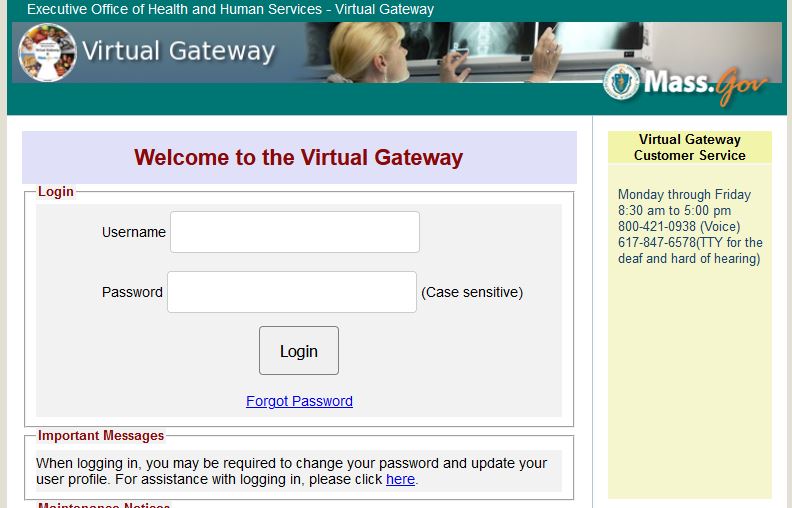
3. On the MA Virtual Gateway Login Page, kindly enter your Virtual Gateway Massachusetts Username and Password.
4. Once done, click the “Login” button to be logged into your Virtual Gateway account.
If you have forgotten your Massachusetts Virtual Gateway, new users can log in to their email address to find their Virtual Gateway registration confirmation email. This email will contain your Username for Virtual Gateway MA.
How to Reset Mass.gov Virtual Gateway Login Password
In order to reset your Virtual Gateway Massachusetts Password, follow the below steps.
- Go to the Mass Virtual Gateway Login Page, click the link that says, “Forgot Password?” Then you will be taken to a new page to start the Virtual Gateway password reset process.
- Enter your Mass.gov Virtual Gateway Username and click the “Submit” button.
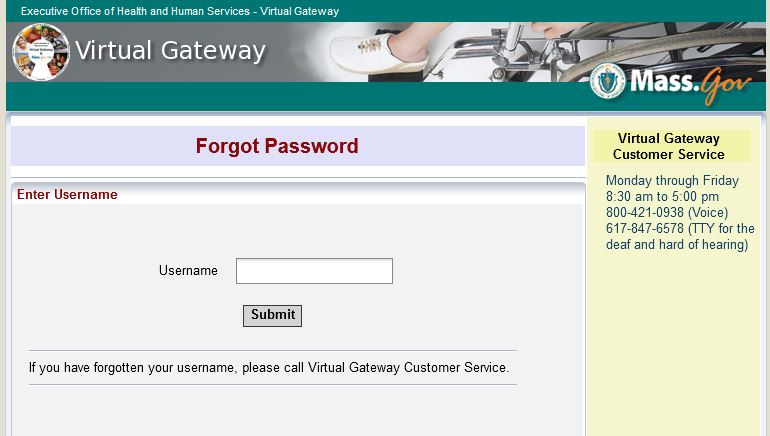
- Next, provide the answers to a series of security questions. These are the questions you set-up when you created your Mass Virtual Gateway account. Once complete, click the “Submit” button.
- Once you provide answers to all your security questions correctly, an email will be sent to you. This email contains a new temporary Virtual Gateway password. Next, login to your email to retrieve this temporary password.
- Now go back to the Virtual Gateway login page and login with your Mass.gov username and temporary password.
- Once logged into your Massachusetts Virtual Gateway account, you will be taken to the Change Password page. Just, provide your temporary password and type in your new password.
- Press enter and confirm your new password. When complete, click the “Submit” button.
Congratulations! You have successfully changed your Mass.gov Virtual Gateway Login password. You can now complete your Virtual Gateway login Massachusetts.
Virtual Gateway Phone Number
For more additional help with your Massachusetts food stamps online account, assistance applying, or have a question about your benefits, please contact the Massachusetts Virtual Gateway Customer Call Center phone number at 1-800-421-0938.
Also, if you are deaf or hard of hearing you can additional assistance by calling TTY at 617-847-6578.
Mass Virtual Gateway FAQs
Can I re-certify my benefits online on Mass Virtual Gateway?
Yes, you can use your Massachusetts Virtual Gateway benefits online account to re-certify your benefits online. For instance, you can use your Virtual Gateway account to submit the documentation necessary for benefits renewal.
Can I get SNAP benefits if I don’t have kids?
Yes, you can still qualify for food stamp benefits if you do not have any children or children living in your household.
How soon will I get Massachusetts food stamp benefits?
You will receive a decision regarding your Massachusetts food stamp benefits application within 30 days from the date you submit your application. However, if you need help sooner, check to see if you qualify for to receive emergency food stamp benefits.
In conclusion, if you are eligible, you can receive immediate benefits within 7 days.
How do I check my Massachusetts EBT Card balance?
You can check your Massachusetts SNAP EBT Card balance by phone or online 24/7. To check your Massachusetts EBT Card balance online, visit the Massachusetts Connect EBT website. After that, enter your User ID and Password to login and check your NJ EBT balance.
You can also check your Massachusetts food stamp balance by calling the toll-free customer service phone number at 1-800-997-2222. In addition, for more help completing your Massachusetts EBT Card balance check, check out our article here.
Please have your Massachusetts EBT Card Number and PIN ready – you will need to enter this information to get your balance.

