Here is a successful step guide to accessing the My DHR Maryland login portal to be able to manage your Maryland benefits through the My DHR Benefits online portal. It’s only through the My DHR Maryland online benefits portal, that residents of Maryland can apply for benefits, and as well and manage their other public assistance benefits.
Login Maryland MyDHR Benefits Account To Apply For Benefits
It’s the Maryland Department of Human Services (DHS) that manages Maryland’s online benefits portal, (MyDHR Benefits). Therefore, Maryland residents have full access to the online applications of various government assistance programs. Such programs include:
- Food Supplement Program/SNAP
- Temporary Cash Assistance (TCA)
- Temporary Disability Assistance Program (TDAP)
- Medical Assistance (MA)
- Medical Assistance Long Term Care (LTC)
- Maryland Energy Assistance Program (MEAP)
- Electric Universal Service Program (EUSP)
In order to know more on how to login My DHR Maryland online account, and also how to recover your User ID or login password, follow the below instructions.
My DHR Maryland Login Help
The below step guide instructions will help you to sign-in to your My DHR Maryland online account successfully.
1. Visit the My DHR Maryland Website at mydhrbenefits.dhr.state.md.us to log into your account. Click here to go to My DHR Maryland Website.
2. On the homepage, you will find the “Sign In” button in the middle of the homepage.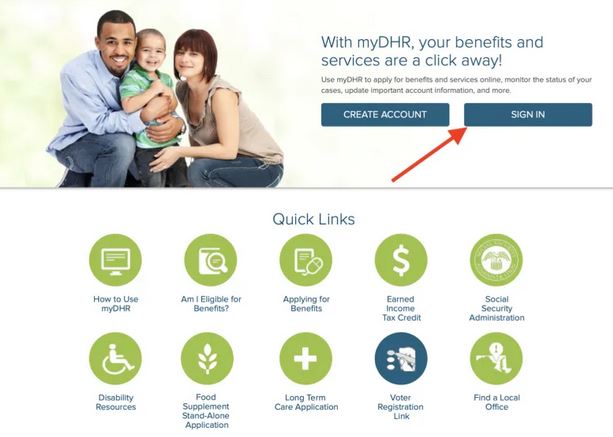
3. Once you are on the Sign In Page, kindly input your MyDHR MD Email and Password.
4. After that, press the “Sign In” button to be logged into your account.
Benefits of MyDHR Maryland Account
MyDHR Maryland account provides Maryland residents with access to benefits at any point in time. Once you have or create MyDHR Maryland account, you can easily
- Determine eligibility for benefits
- Apply for benefits online
- Check the status of an application
- Complete a saved benefits application
- Update benefits account information
- Report a change to benefits
- Print verification form
How To Recover Your Maryland MyDHR Email ID
If you can’t remember your Maryland My DHR Benefits account email address, go to the sign-in page and click on the “Forgot Email?” link. A box will appear with instructions on how to recover your MyDHR MD email address.
Next, you will be required to provide the following information in order to proceed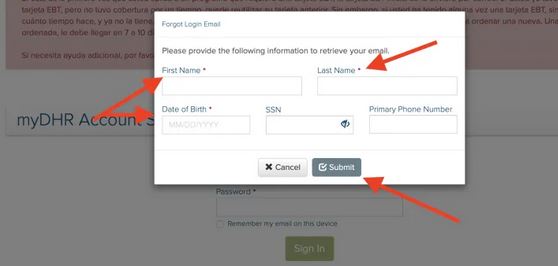
- First and Last Name
- Date of Birth
- Social Security Number
- Phone Number
Once done, kindly click the “Submit” button. Then the system will search for your account based on the information you provided. If your account was successfully located, your name and Maryland MyDHR account email address will be displayed.
Note down and save this information for future use, and proceed by logging in to your My DHR Maryland account with your email.
Steps To Reset My DHR Maryland Login Password
Any time you can not remember your login My DHR Maryland password, just follow the instructions below.
First, click on the “Forgot Password” link on the My DHR Maryland Sign-In Page.
After that, you will be asked to enter your Maryland MyDHR Benefits email address, then click the “Submit” button. Ensure you provide the correct email associated with your account in order to change your password and login.
Then a box will appear suggesting how you would like to reset your My DHR Maryland Password – by Email or Security Questions. Select your option, then click the “Submit” button.
Kindly follow the instructions on how to reset your My DHR Benefits password based on the option you selected.
SEE ALSO: How To Get Food Stamp Replacement
MD SNAP EBT Customer Service
For more additional help with Maryland food stamps online account, assistance applying, or have a question about your benefits, please contact the Maryland DHS Customer Call Center at 1-800-332-6347.
Maryland MyDHR Benefits FAQs
- Can I re-certify my benefits online on Maryland DHR?
Yes, with your Maryland MyDHR benefits online account, you can re-certify your benefits online. Just click here to get started. Furthermore, you can also use your MyDHR account to submit recertification documentation.
Can I get SNAP benefits if I don’t have kids?
Yes, you can still qualify for food stamp benefits if you do not have any children or children living in your household.
- How soon will I get Nebraska food stamp benefits?
Starting from the date you submit your application, you will receive a decision regarding your MD SNAP application within 30 days. If you need help sooner, check to see if you qualify to receive emergency food stamp benefits.
If eligible, you can receive immediate benefits within 7 days.
-
How do I check my Maryland EBT Card balance?
The process is very simple and easy, you can check your Maryland SNAP EBT Card balance by phone or online 24/7. To check your Nebraska EBT Card balance online, visit the Maryland Connect EBT website.
Then, enter your User ID and Password to login and check your MD EBT balance.
Also, you can check your Nebraska food stamp balance by calling the toll-free customer service phone number at 1-800-997-2222. Read more on how to complete your Maryland EBT Card balance check here.
Ensure you have your Maryland EBT Card Number and PIN ready, as this information is required in order to check your balance.
- How can I get urgent help with food assistance?
If you are faced with an emergency and need immediate help with food, you may be eligible to get SNAP benefits within 7 days from the day your application is submitted.
- For you to qualify for an emergency food stamp, it is required that you must have valid identification, and also:
- Proof that your monthly income, cash, and bank accounts are less than your rent or mortgage plus your utility costs, or
- Your monthly income is less than $150 and your cash and bank accounts are not more than $100, or
At least one person in your household is a migrant farmworker and your cash and bank accounts are not more than $100.
Now you have known how to complete the My DHR Maryland Login process. If you have any further questions about your Maryland food stamps online account, please let us know in the comments section below.

