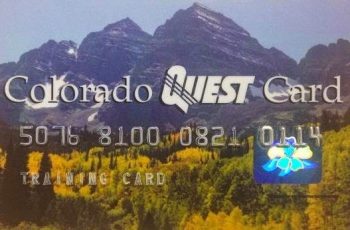In this update, we shall talk about South Carolina EBT Card Balance. It’s very easy to check SC EBT Card balance, the whole process is simple and you have three options. Any of the options you follow, you can be able to check the balance on your SC EBT card.
It is the state’s Department of Children & Families that administer the South Carolina EBT Card, which is also the Supplemental Nutrition Assistance Program (SNAP) or the Food Stamp Program. SNAP helps low-income households purchase nutritious food that promotes good health. Food stamps are available to low-income households that meet the federal income eligibility rules.
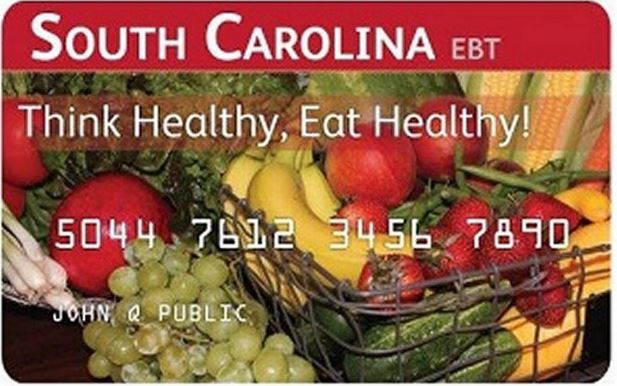
South Carolina residents that apply for SC food stamp benefits and are approved of the benefits are issued an EBT Card which they can use to buy food at grocery stores.
SEE ALSO: Food Stamps Income limit 2020
South Carolina EBT Card Balance
If you are among the beneficiaries that obtain food stamps in South Carolina and would like to check your South Carolina food stamp balance, just follow the step guide below to view how much you have on your SC EBT card.
1. How To Check SC EBT Card Balance Online
In order to check the remaining balance on your card online, all you have to do is to visit the Chase UCard Center. Once you go to Chase UCard Center Website, as a first-timer you need to register to get your user ID and password to be able to login.
Once you login, you can review your transactions. And as well see how much money you have left on your card.
2. Check South Carolina EBT Card Via Phone
The is yet another option to follow and check your card balance. Just call South Carolina EBT Customer Service number at 1-800-554-5268. Then you will be asked to enter your sixteen (16) digit EBT card number. After that, the auto-attendant will then inform you of the current balance on your card.
3. Check Your Last Receipt
This is one of the easiest and quickest way to know the balance on your South Carolina EBT card. By checking the receipt from your last purchase, you will see the amount you have left on your EBT card. The amount is normally displayed at the bottom of the receipt. So it’s important that you always keep your receipts and don’t throw it away.
Furthermore, you can as well to check your balance at an ATM or POS machine. Please kindly share this post on your social media to enable others to know how to check their EBT card balance.
Stores That Take South Carolina EBT Card Online for Delivery
The United States Department of Agriculture (USDA) has started a pilot program (Online Purchasing Pilot) to allow approved grocery stores to accept EBT cards online for grocery shopping, including delivery to your doorstep.
Below are approved grocery stores for the pilot program that will offer EBT cardholders access to buy food online for delivery.
- Amazon
- Dash’s Market
- FreshDirect
- Hart’s Local Grocers
- Hy-Vee, Inc.
- Safeway
- ShopRite
- Wal-Mart Stores, Inc.
- Wright’s Markets, Inc
How To Buy Food Items With My South Carolina EBT Card
Follow the instructions below to learn how to use your South Carolina EBT Card to purchase food items:
- After picking your groceries, proceed to check out point.
- kindly swipe your card at the store’s payment machine.
- Then select “EBT” from the card options.
- Next, enter your 4-digit PIN.
- Complete the transaction and take your receipt.
- Once done, you will find your current Benefit Security Card balance at the bottom of your receipt.
Note: You will not be charged any fee for using your card to buy food. However, Bank surcharges (if any) for using cash machines will be taken from your account.
For any questions about your South Carolina EBT Card please contact customer service by calling 1-800-554-5268.