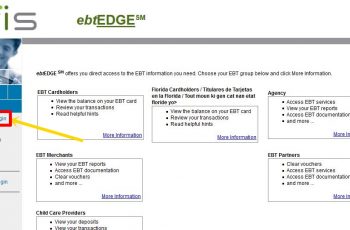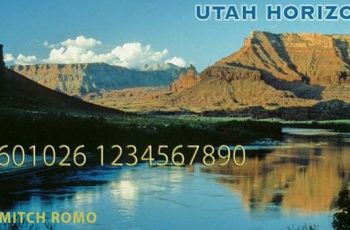By visiting www.ebtaccount.jpmorgan.com you can check your EBT balance, review account activity, and exchange messages with customer service. It’s recommended that you know your balance before shopping so you know how much left on your card.
Before you can be able to you access your balance at ebtaccount.jpmorgan.com you have to set-up your UCard Center account User ID and Password, to enable you to check your EBT account balance and also view transaction history. But if you have already registered for UCard Center, you can enter your User ID and Password and click the Logon button to log in.
ALSO SEE: How To View EBT Account Balance and Transaction History.
Residents o the following states are allowed to use the website. There are ARIZONA, DISTRICT OF COLUMBIA, FLORIDA, GEORGIA, GUAM, HAWAII, KENTUCKY, LOUISIANA, NEBRASKA, NEW YORK, WASHINGTON, WEST VIRGINIA, WYOMING.
www.ebtaccount.jpmorgan.com – How To Check EBT Balance Online
- Visit www.ebtaccount.jpmorgan.com
- You will be provided with two boxes where you have to enter your login details.
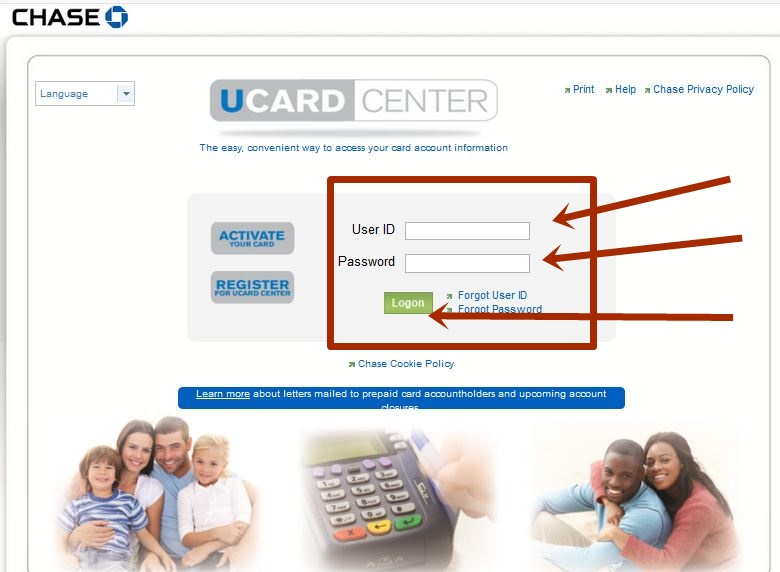
- Now, type in your User ID in the first box
- Next, enter your correct password in the password box provided.
- Finally click on the logon button below the form, to get access to your account and to check your EBT card balance.
Also, you can as well check your balance by viewing the last grocery store receipt given to them after making a purchase.
How To Keep Your EBT Card Safe
- Ensure you keep your card in a safe place when you are not using it.
- Never you write on or scratch the black stripe on the back of your card.
- Do not put your card near magnets, TVs, stereos, VCRs, or even the magnetic clasp on a purse.
The comment box is open to answer any questions you may have about how to get your benefits.