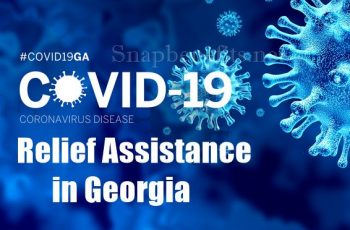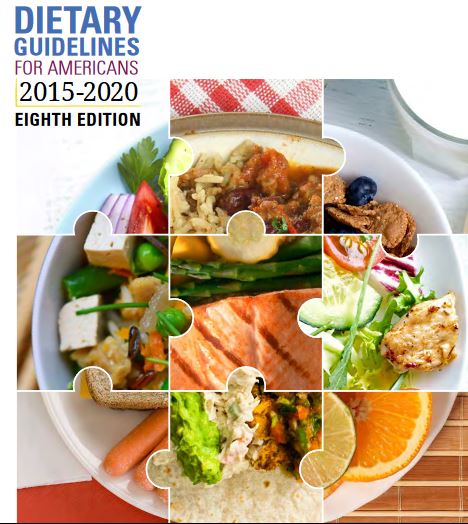Illinois Application for Benefits Eligibility login is quick and easy, only if you follow using our detailed instructions guide stated in this article. Illinois residents are allowed to use the Application for Benefits Eligibility portal to apply for cash assistance or Supplemental Nutrition Assistance Program (SNAP) benefits.
Furthermore, the ABE website currently supports the following Illinois government benefit programs:
- Supplemental Nutrition Assistance Program (SNAP): Snap program, which is formally known as formerly Food Stamps, helps low-income people and families buy the food they need for good health.
- Medicare Savings Program (MSP): This program offers access and low-cost health care coverage to eligible children, adults, seniors, and the disabled in the state of Illinois.
- Temporary Assistance for Needy Families (TANF): TANF program provides cash benefits to help pregnant women and families with temporary cash benefits. These benefits can be used to pay for food, shelter, utilities, and other expenses, excluding medical
- Aid to the Aged, Blind, and Disabled (AABD) Cash: This program provides medical and cash assistance benefits to those qualified senior citizens, blind and disabled.
SEE ALSO: Colorado Food Stamps Application Guide & Eligibility Requirements
Anyone can apply for Medicaid, SNAP and cash benefits and the Medicare Savings Program through the ABE website. Beneficiaries of any of the program can login Illinois Application for Benefits Eligibility to determine eligibility for benefits, check their benefit status, make updates to their accounts information and renew their benefits, etc.
Illinois Application for Benefits Eligibility Login Procedure
It’s the Department of Human Services that manages all the cash assistance and SNAP benefits programs in Illinois.
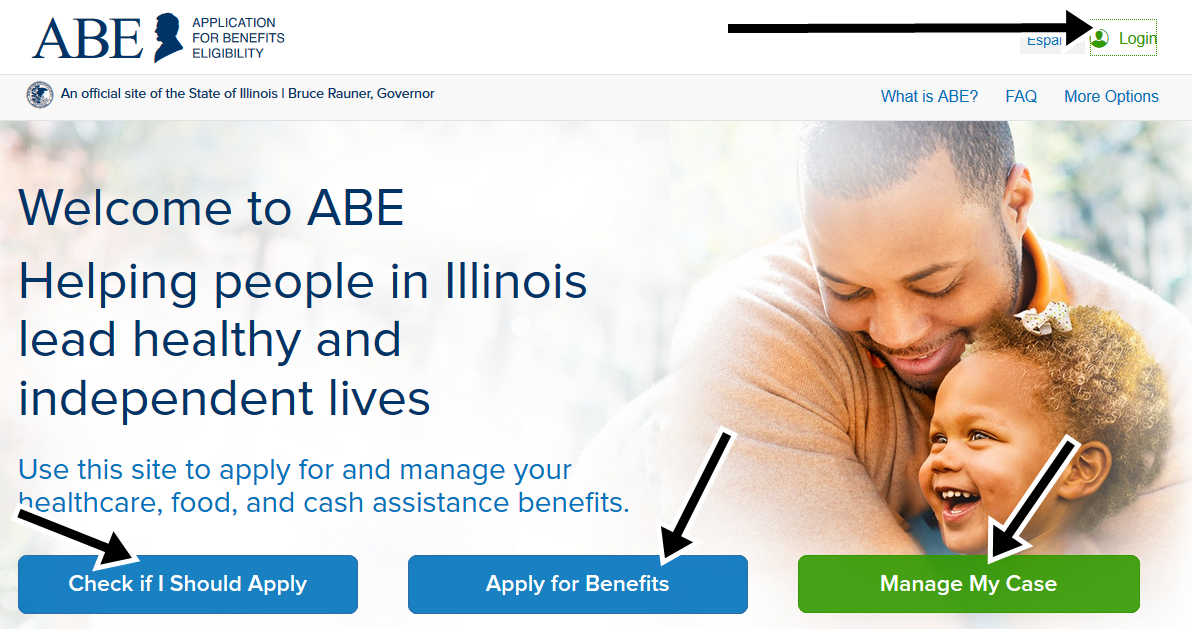
- The Application for Benefits Eligibility login can be done at the ABE online official website at www.abe.illinois.gov/abe/access/.
- Once you visit the website, located and click the Login button which can be seen on the homepage.
- At the Login box, input your Username and Password into the appropriate boxes.
- Then after that, click the Login button.
- Provided that the Username and Password you entered is correct, you will be logged into your ABE account.
ALSO READ: Florida MyBenefits Application Guide
Application for Benefits Eligibility Password Process
If you can not remember your Illinois Application for Benefits Eligibility login password, follow the simple step guide process below to recover it.
- Visit the Application for Benefits Eligibility website and click the Login button seen at the top-right of the homepage.
- Proceed and enter your Username in the appropriate box. Then click the link that says “Forgot Password” in the Login box.
- You will receive a message in your email which contain your new temporary password.
- Now, go back to the ABE website and use your new temporary password to login.
If this post about Application for Benefits Eligibility login was helpful to you, don’t forget to share it on your social media to help inform others. And if you have any question, kindly drop it in the comments section below.