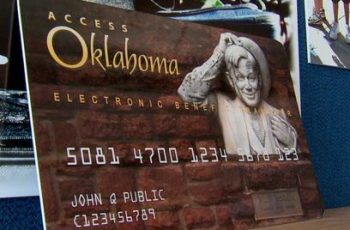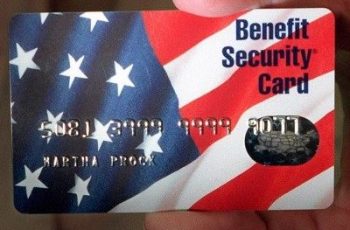Electronic Benefits Transfer (EBT) is a system which allows a food stamp recipient to transfer SNAP benefits from their EBT account to a food retailer’s account to pay for food item purchased. Each time you use your EBT card, the benefit account balance is reduced by the amount of the purchase. So, if you wish to know your current EBT card balance, keep reading as this page will provide you with information about ebtEDGE Food Stamp Balance Check.
By visiting the ebtEDGE Card Login page, as an ebtEdge cardholder, you can quickly check current Food Stamp benefits or Temporary Assistance cash balance, review your transactions and as well get more helpful hints regarding your EBT account. That is to say, www.ebtedge.com offers you direct access to the EBT information you need at any time. It might interest you to check out the eligible food items you can purchase with your EBT card and also, the participating grocery stores that take EBT card in your location.
ebtEDGE Food Stamp Balance Check Step Guide
1. Visit the official Ebtedge website at www.ebtedge.com
2. Press the EBT EDGE Cardholder Login button beside the page.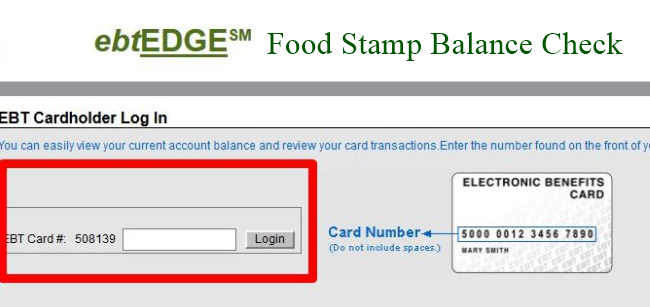
3. At the Cardholder login form, kindly type in your EBT card number (the 16 digit number found on your EBT card).
4. Then, click the “login” button, to log in to your EBT EDGE account and check your EBT card balance and as well review your transactions history.
NOTE: You can also check your EBT card balance by calling the EBT Customer Service number (1-888-356-3281) on the back of your card. Check this article to see the EBT Customer Service number for your state.
Having been able to view the remaining available food stamp balance of your EBT Card. For more further question or you need assistance to Check EBT Balance, use the comment section below.