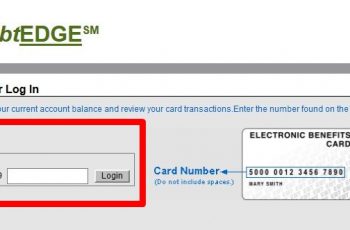It is very important you have an idea on how much money is left on your account in order not to end up overspending. This article will help you to conveniently check your EBT account balance online by visiting www.ebtaccount.jpmorgan.com.
EBT card is given to those who live below the poverty line. With the card, they can purchase groceries and food supplies that are approved by the USDA. If you are using the EBTY card and you want to track your daily spending, you need access your the EBT account to check your EBT balance.
By visiting www.ebtaccount.jpmorgan.com, you will be able to find out your food stamp balance or other cash benefits balances as well as track and manage your transactions, check and see how much money is left on your ebt card.
Also, through the website, you can also get in touch with customer service and ask them various questions about your food stamp benefits or cash benefits.
How To Access www.ebtaccount.jpmorgan.com To Check Your EBT Balance
The process is not hard, all you need to do is to login and sign in to your EBT account with your user ID and password, or with your card number and PIN number.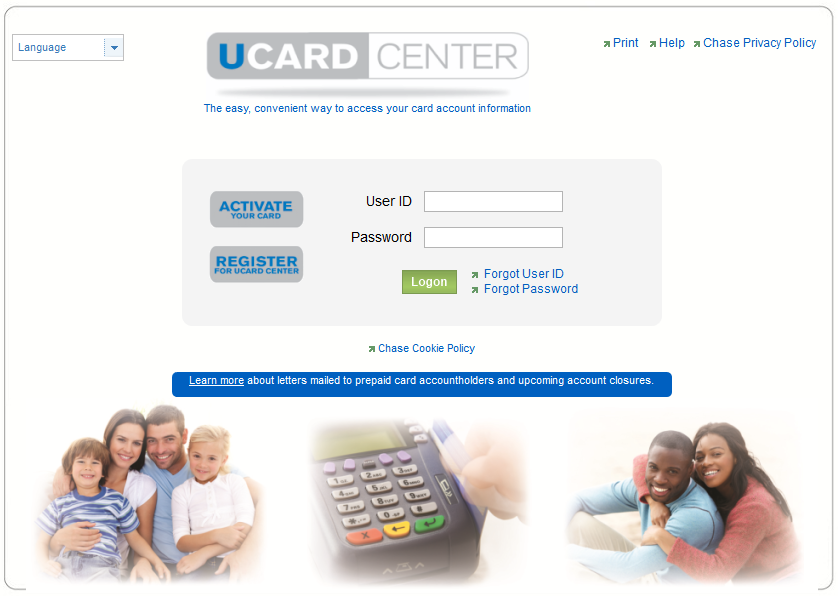
Then select to go to your acct summary, acct activity, message center or self-service. If it’s your first time of using the system, you will need to register for access on the website.
Even though that you can choose to check your balance through an ATM machine, but checking online is very much convenient, and it can be done at any time provided you have access to the Internet.
Furthermore, if you don’t have access to a computer, you can check your balance by phone. Just look at the back of your EBT card, you will see a phone number there. Then call the number and go through the command prompts to enter your card number and PIN. After entering the information, you will able to hear your current balance.