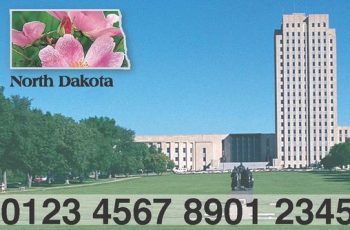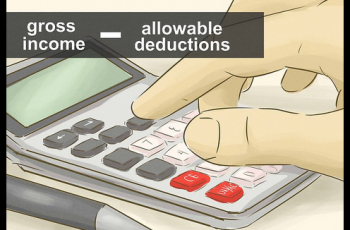To Check the Alaska Quest Card Balance is quite easy and simple. That is why we have prepared this article to help you through the process, in case you have been facing difficulty in checking your Alaska EBT card balance. The Alaska Electronic Benefits Transfer (EBT) is a system for electronically delivering SNAP benefits to beneficiaries in Alaska. There are several ways through which you can find out the balance on your card. So here, we shall explain in detail the three ways you can know your Alaska EBT Card Balance without stress.
Furthermore, it’s the Alaska Department of Health and Social Services that is in charge of administering Alaska SNAP benefits to low-income families. Every month, the benefit is distributed to participating poor individuals and households with children on a debit-like EBT card. This is to help them with basic needs while they work to become self-sufficient.
RELATED: Food Stamps Phone Numbers
The Alaska EBT card which is also referred to as the Alaska Quest card can be used to purchase eligible food and other household items. You can check out the participating grocery stores and as well the eligible food items here.
Alaska Quest Card Balance Checking
To access your account information and view your Alaska Quest card balance, as an Alaska Quest cardholder, you have three options for checking the balance on your Alaska EBT Quest Card. So, I want you to read through, as the process has already been explained in details below.
-
How To Check Alaska EBT Card Balance By Phone
To know your current remaining EBT balance on your Alaska EBT Quest Card over the phone, involves you calling the Quest Card Customer Service. You can call the Customer Service phone number at 1-888-997-8111. Ensure that your EBT card number is with you. This is because you have to provide your ebt card number to enable you to retrieve your account balance information.
-
Checking Alaska EBT Balance Online Via Quest Card Website
To view the balance on your Alaska EBT Card online is easy, provided you have a device (computer, mobile phone) connected to the internet. By visiting the Alaska EBT Card website (UCard Center) and login with your User ID and Password, you can view your balance.
To use these services, you have to register for the UCard Center to get a User ID and Password. With this, you can access the Quest Card website at any time to check your balance.
ALSO SEE: EBT Login Website For All-State
Once you log into your EBT account, then provide your EBT Quest Card information (card number and PIN). You’ll be able to access your current EBT card balance, as well as the previous transactions on your card.
-
Check Your Last Receipt to View EBT account Balance
This is the last option for you to see your Alaska EBT Card balance. Just check your last purchase receipt at the bottom. It’s there you will find your balance details which are the current remaining funds on your Alaska EBT Quest Card.
Stores That Take Alaska EBT Card Online for Delivery
The United States Department of Agriculture (USDA) has started a pilot program (Online Purchasing Pilot) to allow approved grocery stores to accept EBT cards online for grocery shopping, including delivery to your doorstep.
Below are approved grocery stores for the pilot program that will offer EBT cardholders access to buy food online for delivery.
- Amazon
- Dash’s Market
- FreshDirect
- Hart’s Local Grocers
- Hy-Vee, Inc.
- Safeway
- ShopRite
- Wal-Mart Stores, Inc.
- Wright’s Markets, Inc
If you have any questions regarding Alaska Quest Card Balance, you can use the comment box section below to tell us.