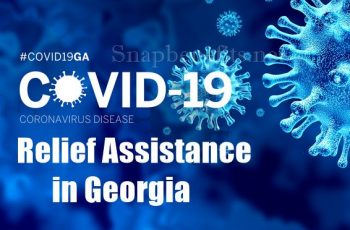Through the Connect CT Gov Login online portal which is www.ConneCT.ct.gov, you can be able to access your Connecticut benefits. This page will walk you through the step with detailed instructions in order for you to successfully complete the Connect CT Gov Login process.
Connecticut’s online benefits portal is managed by the Connecticut Department of Social Services (DSS). The CT DSS online benefits portal Connect.CT.gov is the website that grants you access to apply and manage your public assistance benefits.
Through ConneCT.ct.gov Connecticut residents can access various government assistance programs ranging from
- Supplemental Nutrition Assistance Program (SNAP) or Food Stamps
- Cash Assistance
- Medical Assistance and Medicaid (HUSKY C)
- Medicaid for Employees with Disabilities (MED-Connect)
These programs help low-income individuals and households in Connecticut improve their quality of life.
If you wish to know how to login to your Connecticut Connect.CT.gov account, follow the below instructions to log in and also see what to do should in case you forgot your CT DSS User ID or Password.
Connect CT Gov Login Step Guide
In order to successfully login Connect CT online account, simply follow the step guide instructions below.
1. Visit the Connecticut Connect CT gov website at www.connect.ct.gov
2. Kindly locate the My Account section on the right side of the page. Then press the “Access Now” button and you will be taken to the CT Connect login page.
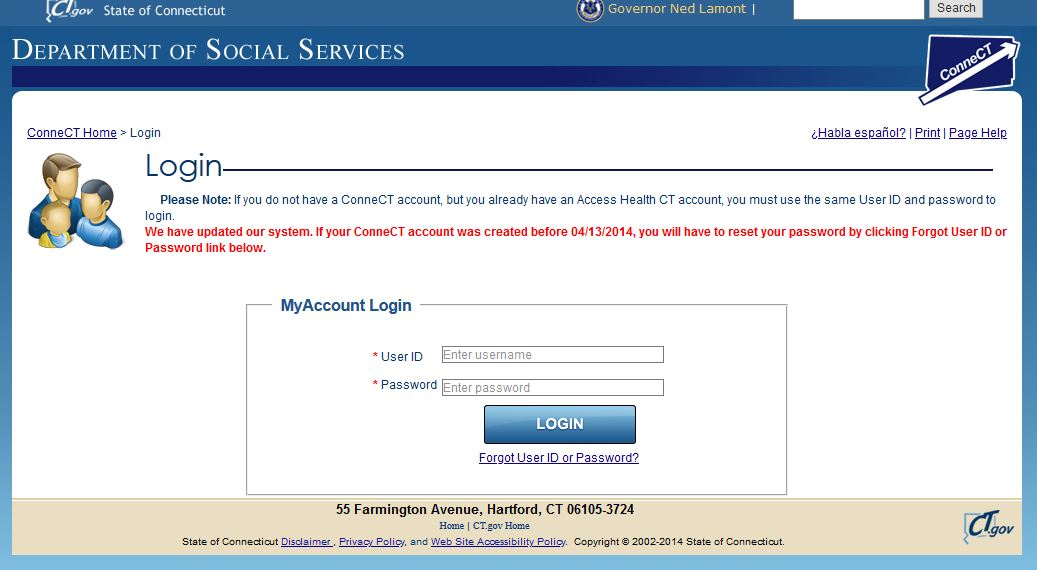
3. Enter your Connect CT User ID & Password on the login page, and click the “Login” button to be taken to your account homepage.
How to recover Connect CT User ID
If you have forgotten your Connecticut food stamps account User ID, follow the steps below to recover your Connect CT User ID.
- To recover your Connecticut Connect CT User ID, visit the Login Page.
- On the Login Page, click the link that says, “Forgot User ID or Password.” This will take you to a new page where you can recover your CT Connect User ID.
- Next, enter the email address associated with your Connecticut DSS online account, and click the “Submit” button.
- If you have entered the correct email address, your Connect CT Gov User ID will appear on the page. You can now use this information to log in to your CT DSS online account and access or apply for benefits.
READ MORE: How To Use EBT Card To Shop Online
How to Reset Connect CT Password
If you lost or have forgotten your Connect CT Gov Password and unable to login to your account, follow the instructions below.
- To reset your Connecticut Connect CT Password, visit the Login Page
- On the Login Page, click the link that says, “Forgot User ID or Password.” This will take you to a new page where you can reset your forgotten CT Connect Password.
- Next, under the Forgot Password section, enter your CT DSS User ID. After that, click the “Submit” button. You must provide your User ID in order to change your password and gain access to your CT DSS online account.
- After clicking submit, you will be taken to new page where you will be asked to answer four secret questions. These are questions you set-up when you created your Connect CT Gov account.
- You must provide the correct answers to all four questions to reset your Connect CT Password. This is to protect the security of your account and personal information.
- Once you’ve answered all the questions, click the “Submit” button and you will now be able to create your new Connect CT password.
- Your password must be 9-15 characters long and have at least one uppercase letter, one lowercase letter, one number, and one special character.
- Be sure to confirm your new password by retyping it. Once complete, click the “Submit” button.
If it’s your first time using the Connect.CT.gov online application, you need to create an account. to begin creating your Connecticut Connect online account, visit www.connect.ct.gov.
Locate the My Account section on the right side of the page, click the “Create an Account” link. On the signup page, complete all of the requested personal information and follow the instructions provided to successfully create your Connect CT Gov online benefits account.
Connecticut Food Stamps
You can apply for Connecticut food stamp benefits online, by mail, or in-person at your local DSS office.
- Apply for CT Food Stamps Online
To submit a CT food stamps application online, visit the www.connect.ct.gov website. Find the “Apply for Benefits” located on the right side of the page. Then, click the “Apply Now” button. Follow the steps to complete your CT Food Stamps Application online.
- To Apply for CT Food Stamps by Mail
To apply for Connecticut food stamps by mail, simply download and print out your application for benefits. You can access the CT SNAP Application here:
Once you print the application, you can complete the application for benefits. When complete, mail your complete CT food stamps application to your local Connecticut DSS office.
To find the address of the CT DSS office near you, click here.
- Apply for CT Food Stamps In-Person
To apply for Connecticut food stamps in-person, please visit the Connecticut Department of Social Services (DSS) office near you. For help finding the CT DSS in your county, click here.
Be sure to visit the office during their hours of operation. A DSS worker will be able to help you complete your application for benefits.
How do I check my Connecticut EBT Card balance?
You can check your Connecticut SNAP EBT Card balance by phone or online 24/7. To check your Connecticut EBT Card balance online, visit the Connecticut Connect EBT website. After that, enter your User ID and Password to login and check your CT EBT balance.
Also, you can check your Connecticut food stamp balance by calling the toll-free customer service phone number at 1-888-328-2666. See our article for more help on the Connecticut EBT Card balance check.
Please have your Connecticut EBT Card Number and PIN ready – you will need to enter this information to get your balance.