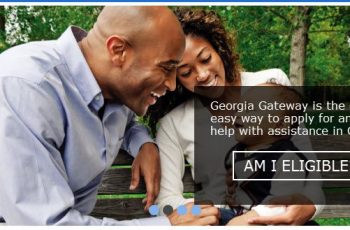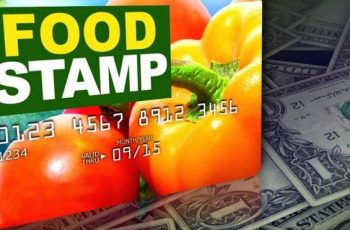In this article, we shall outline the process involved for you to successfully create My Access Florida Account. Also, we shall list the information can be obtained using your My Access Florida Account. ACCESS which means Automated Community Connection to Economic Self Sufficiency, allows customers to connect with their public assistance information 24/7, through the online application and My Access Account.
Florida residents who create My Access Florida account through their official website www.myflorida.com/accessflorida will be able to :
- Apply for assistance (food assistance, temporary cash assistance, Medicaid)
- Check their status of application
- Make changes on information provided
- Request additional benefits
- Access information regarding your current benefits.
- Obtain information regarding your EBT Card such as your benefit distribution schedule
- Check current benefit balance, and as well your transaction history.
The Florida Access program helps to promote strong and economically self-sufficient communities by determining eligibility for food, cash and medical assistance for individuals and families working towards economic recovery.
ALSO SEE: Florida MyBenefits Application Guide
So, if you wish to create your ACCESS account, below are detailed instruction guide on ho to go about it.
How To Create My ACCESS Florida Account
1. To register for a My Access Florida Account, visit the My Access website at www.myflorida.com/accessflorida.
2. Once the My Access Florida website opens, at the top right of the homepage, click on the button that says, “Create My Access Account.” 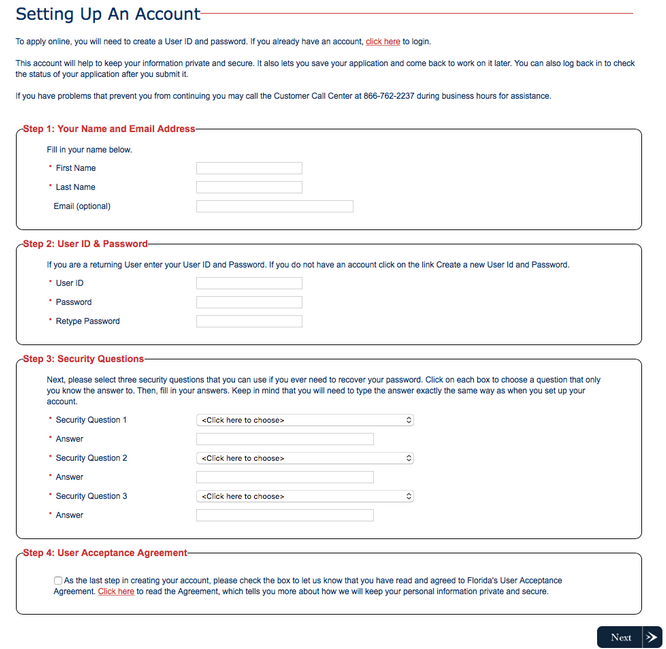 3. Then, you will be taken the page where you will be required to enter your name, enter a User ID and password for your account, and select security questions.
3. Then, you will be taken the page where you will be required to enter your name, enter a User ID and password for your account, and select security questions.
4. Also provide other required information including personal information, case information, security questions, notification methods and user acceptance agreement.
5. Ensure you fill out all mandatory categories.
6. Review your inforamtion provided before you click next button to submit your application.
READ ALSO: How To Login Yourtexasbenefits Portal
Now you have successfully completed your My Access Florida Account registration. You can also get information about your application or benefits by using the Florida automated response system at 1-866-762-2237. Your ACCESS case number or Social Security Number and date of birth are required to get your case information.
If you experience any issues or have questions about any of the information requested, you can call the My ACCESS customer service number at 1-866-762-2237. For any further questions or comments regarding how to create My Access Florida Account, please drop your feedback in the comments section below.