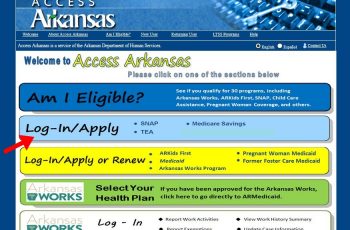In this article, we shall talk about EBT Card Balance Colorado. EBT which means Electronic benefit transfer is an electronic system which allows state welfare departments to give benefits using a magnetically encoded payment card, used in the United States.
The Colorado EBT Card, also called the Quest Card, looks like a credit or bank card. Furthermore, it can be used at any authorized store across the country. If you are looking for how to EBT card balance, this post will walk you through on how to go about it.
EBT Card Balance Colorado Procedure
Three options are available for you to check the balance on your EBT Card. Just follow the step guide below to access your balance.
-
How To Check Colorado EBT Card Balance Online
You can check your EBT balance online by visit the Colorado Quest Card website at the Chase UCard Center. Then login to your account using your UCard Center User ID and Password. Now you can proceed to access your balance information, and as well your transaction history.
-
How To Check your Colorado EBT Card Balance by Phone
Checking your EBT balance by phone is easy, as you just need to contact the Colorado Quest Card customer service at 1-888-328-2656 or 1-800-659-2656.
-
Checking Your Last Receipt:
This is another quick and easy way on which you can check your Colorado Quest Card balance. Just look at your last receipt. Your remaining EBT balance can be seen at the bottom of the receipt.
ALSO SEE: FEMA Disaster Recovery Center (DRC)
NOTE: You can use the Colorado EBT Card to buy foods like:
- Breads
- Cereals
- Fruits
- Vegetables
- Meat
- Fish
- Poultry
- Dairy products
- Seeds and plants.
You are not allowed to use your EBT Card to buy liquor, cigarettes, tobacco, pet foods, soaps, cosmetics, paper products, household supplies, toothpaste, vitamins medicines etc.