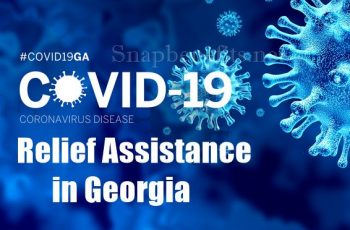www.epass.nc.gov is a secure website for individuals and families in North Carolina to get information and know how to apply for available benefits and services in a quick and easy way. Through the EPass NC Gov Login portal at www.epass.nc.gov residents of North Carolina can apply for Food and Nutrition Services (formerly Food Stamps) as well as Medical Assistance (Medicaid and NC Health Choice or CHIP).
The EPass NC Gov portal helps you to perform various task related to food and medical benefits which include to:
- Determine eligibility for benefits online with the electronic pre-screening tool.
- Submit an application for available benefits
- View existing benefits information
- Check your current benefits balance
- Report/ update changes to your benefits
EPass NC Gov Login @ www.epass.nc.gov
In order to successfully log in to the North Carolina EPass Public Portal, follow the outlined instructions below.
- Open your device browser and visit the EPass NC Gov Public Portal at https://epass.nc.gov/CitizenPortal/application.do
- Once the EPass NC Gov portal opens, you will see the blue box at the top-right of the homepage. Then press the first option with, “Apply for North Carolina Benefits/Login into ePASS account.”
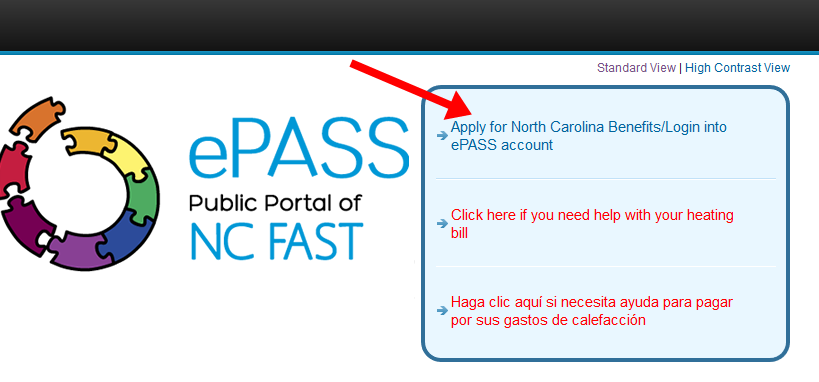
- Then you will be redirected to a new page, which is the “Getting Started” page which will provide you with two different options. Either to Create an account or to Login.
- Now select the “Log In” option and click the “Next” button.
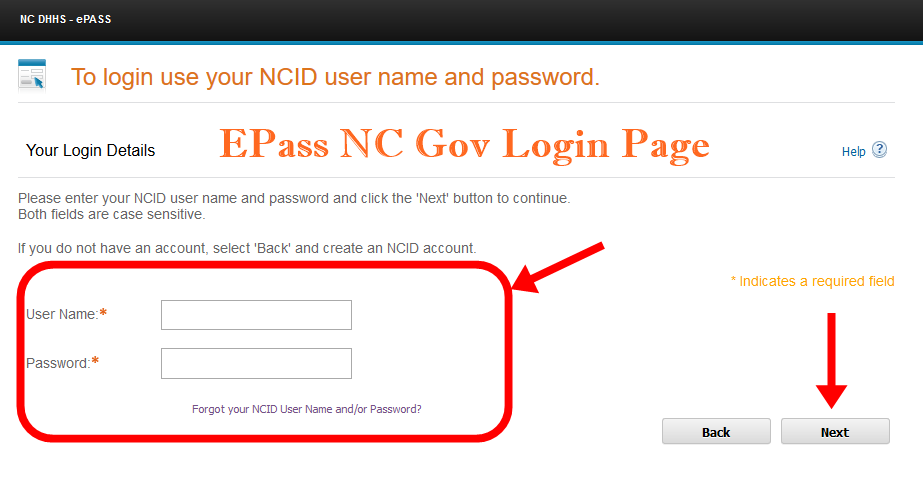
- On the EPass NC Gov Login form, enter your Username and Password into the login portal then click the “Next” button.
Provided you entered the correct Username and Password, you will be successfully redirected to your account homepage.
SEE ALSO: How To Apply for Disaster Food Stamps in North Carolina
How To Recover EPass NC Gov Username
If you forgot your EPass NC Gov Account Username, follow the instructions below to recover it.
- Visit the EPass NC Gov Homepage and click the “Forgot your User ID” link under the Login Account Help section.
- An alert will pop up regarding the North Carolina Identity Management disclaimer. Just click the “Continue” button to proceed.
- Now, enter your first name, last name, and email address into the appropriate fields.
- After providing that information, click the “Search” button to retrieve your EPass Username information.
How To Reset EPass NC Gov Login Password
Should in case you can not recall your EPass NC Gov Account Password, in order to recover it, follow the password reset instructions below.
- On the EPass NC Gov Homepage, click the “Forgot your Password” link under the Login Account Help section.
- An alert will pop up regarding the North Carolina Identity Management disclaimer. To proceed, click the “Continue” button.
- Now input your Username, complete the captcha, and clicking the “Search” button to find your EPass account.
- Once you locate your account, follow the instructions listed to recover your Password.
More About North Carolina Food Stamps
The North Carolina Food Stamps Program is a federal assistance program that helps low-income households purchase food. Food stamp benefits can be used to buy eligible food items from authorized retail stores throughout North Carolina. Every month in North Carolina, food assistance benefits are issued to beneficiary Electronic Benefit Transfer (EBT) cards on the same day.
If you want to know more about the North Carolina food stamps income limit and eligibility requirements, check out this post on 2019 food stamps income limits.
Provided your household is eligible to receive North Carolina food stamp benefits, you can use the EPass NC Gov portal to apply for benefits online.
For more questions about the North Carolina Food Stamps program or your EPass NC Gov login account, kindly use the comment section below.