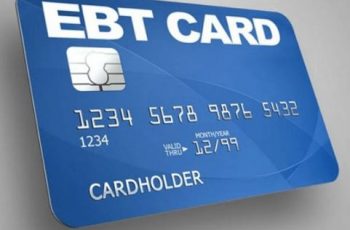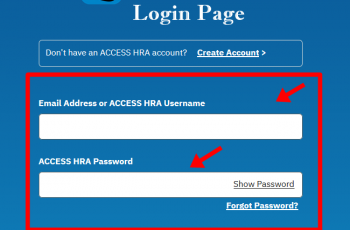www.gateway.ga.gov is the Georgia Gateway online portal used by the Georgia Department of Family and Children Services (DFCS) to administer Food Stamps, Medicaid, TANF, WIC, and Childcare and Parent Services. Our main for this article is to guide you on Gateway.ga.gov login.
If you’re new to the Georgia Gateway, then keep reading, as we have detailed information you need to know in order to successfully log into your Georgia Gateway account. The Gateway.ga.gov Login Guide will provide you with step-by-step instructions to help you login www.Gateway.ga.gov.
Through the Georgia Gateway account, financial assistance beneficiaries can access their benefits information for any of the programs offered by the Georgia Gateway platform including:
- Supplemental Nutrition Assistance Program (SNAP) or Food Stamps
- Temporary Assistance for Needy Families (TANF)
- Women Infants and Children (WIC)
- Child Care and Parent Services
- Medicaid.
ALSO READ: Compass Pa Login To Renew your Benefits
Also, www.gateway.ga.gov websites help Georgia residents that want to apply for any assistance programs to
- Determine Eligibility for Benefits
- Apply for Benefits
- Get the status of an Application for Benefits
Gateway.ga.gov Login Step Guide
For you to successfully login to the Georgia Gateway website and access your account to manage and as well view your benefits, you must go to the Georgia gateway website at www.gateway.ga.gov and follow the steps listed below to login.
1. Visit the Gateway.ga.gov website and locate the “Gateway Login” section on the top right of the homepage.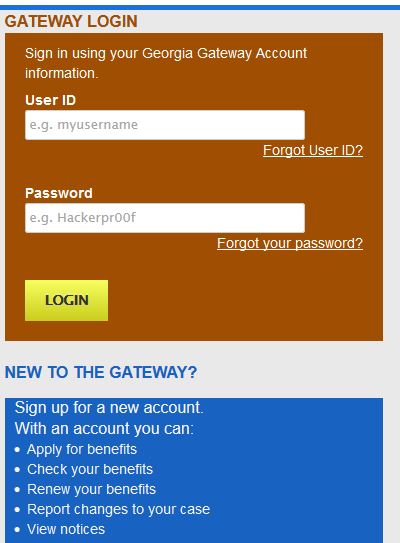
2. Then once on the “Gateway Login” section, enter your User ID into the first field box provided.
3. Next, type in your Password into the second field box.
4. Once you have input both your User ID and Password, click the yellow “Login” button.
Provided that the Gateway.ga.gov login information you entered was corrected, from there, you will be redirected to your Gateway.ga.gov account homepage. From there, you can now
- Get the status of current Benefits
- Report any changed to current Benefits
- Submit a Renewal for Benefits
- View Notices about Benefits
- Upload Documents for Benefits
READ MORE: How To Check Georgia EBT Card Balance
Georgia Gateway Help Line
Any time you experience difficulties while logging into your account or have any issues with the Georgia Gateway system, call the Georgia Gateway Help Desk for online services at 1-877-423-4746. If you have a hearing impairment, please call GA Relay at 1-800-255-0135. All services are provided to you free of charge by the State of Georgia.
Participating Agencies with Georgia Gateway
- Department of Community Health
- Department of Human Services/ Division of Family and Children Services
- Department of Early Care and Learning
- Department of Public Health