In our previous post, we talked about how you can successfully Create My ACCESS Florida Account to apply for benefits. Here in this page, we shall lead you through the My Access Florida Account Login process by visiting www.myflorida.com/accessflorida, if you are trying to login to My ACCESS Florida Account.
Through the My ACCESS website, you can apply for Florida Food Assistance Program (Food Stamps/SNAP), Medical Assistance, and Temporary cash assistance for families with children (TANF).
In this article, we are going to show you how to login to My ACCESS Florida Account, and as well how to reset my access Florida account User ID and Password. So, i want you to carefully focus on this page, to get the full insight and all information you really need to know.
www.myflorida.com/accessflorida
The Florida Department of Children and Families use the ACCESS Florida (Automated Community Connection to Economic Self Sufficiency) system to connect people with the public assistance programs that are managed by the department.
ALSO SEE: Mybenefits.ny.gov Login Portal To Access Mybenefits Account
The benefits program they can apply includes Food Stamps, Temporary Cash Assistance, and Medicaid Program. But before you apply, you must create My ACCESS account. It’s through your My ACCESS Florida account that you can view your benefits information online at any point in time. So, to login to your account, follow the detailed instructions below.
My Access Florida Account Login
- Go to the myACCESS website at www.myflorida.com/accessflorida
- Click on the Login or Create Your MyACCESS Account.
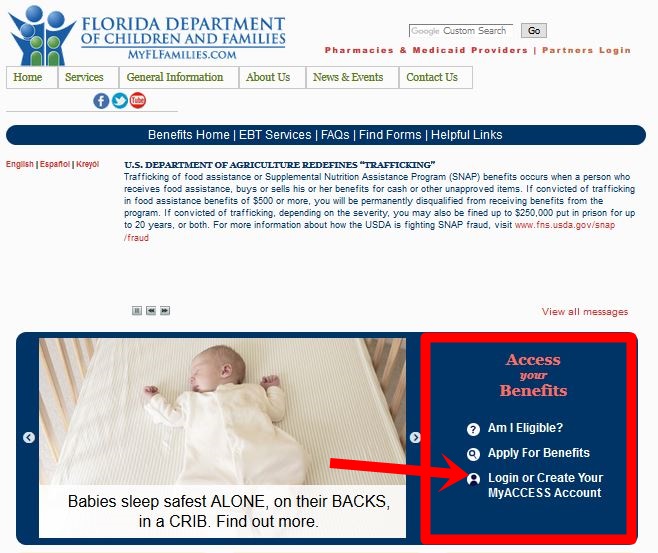
- You will be taken to a page where you will enter your User ID and Password.
- After that, click on the sign in button.
How to Reset My ACCESS Account User ID | MyACCESS User ID Recovery
- If you have forgotten your myACCESS User ID, follow the steps below to retrieve your User ID.
- Visit the ACCESS login page and click on the “Forgot Your User ID?” link.
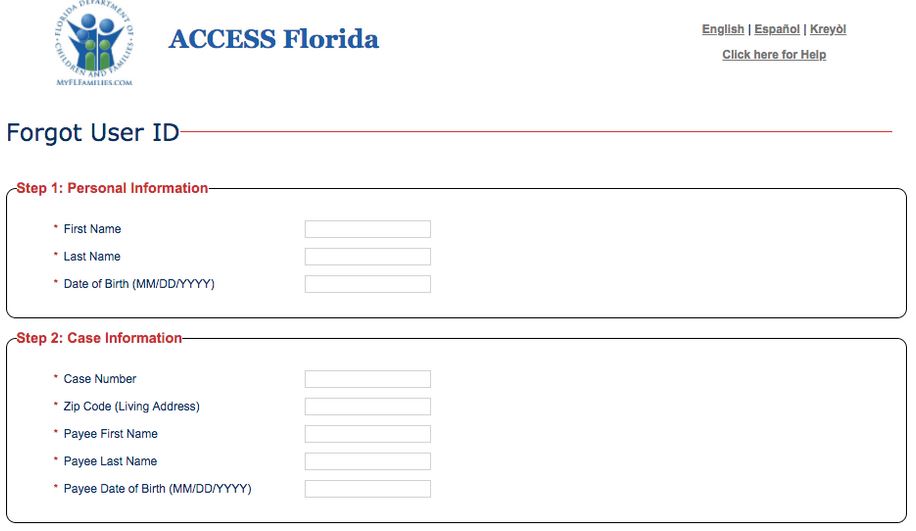
- Now, you will be taken to a page where you will be required to enter the following information.
- First Name
- Last Name
- Date of Birth
- Case Number
- Payee Last Name (If applicable)
- Zip Code (the zip code at the address where you live)
- Payee First Name (If applicable)
- Payee Date of Birth (If applicable)
- Once you provide the above information, then you will be able to retrieve your User ID.
READ MORE: ebtEDGE Login To Check your EBT Account Balance Information
If you need further help, you should call the My ACCESS customer service number at 1-866-762-2237. Customer Service Agents are available 8 am to 5 pm Monday-Friday.
How to Reset My ACCESS Account Password
If you have forgotten your myACCESS Password, follow the step to retrieve your password.
- Visit the login page and click on the “Forgot Your Password?” link.
- Now, you will be required to enter your User ID to retrieve your Password.
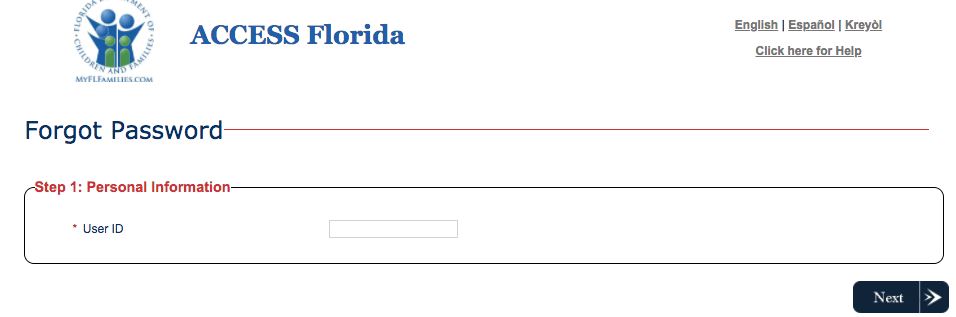
- If you still need further assistance, then you should call the My ACCESS customer service number at 1-866-762-2237. Customer Service Agents are available 8 am to 5 pm Monday-Friday.
If you experience any issues during the My Access Florida Account Login or you have any question about Florida benefits application process kindly use the comments box below.

