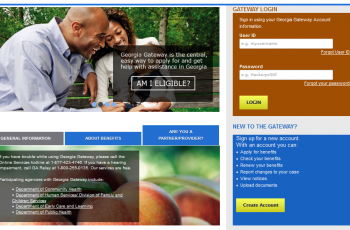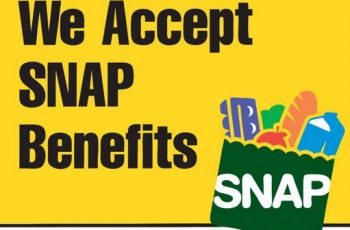This article will successfully walk you through the My ACCESS Florida Create Account process. The Florida Department of Children and Families use the ACCESS Florida system to manage public assistance programs for individuals and families that need:
- Food Assistance Program (Food Stamps/SNAP)
- Medical Assistance
- Temporary cash assistance.
Having My ACCESS Florida account grants you access to
- Apply for benefits like Florida Food Stamps, TANF, or Medical Assistance
- Check the status of your Florida Food Stamps, TANF, or Medical Assistance application
- Submit requested verification documents using the document upload feature
- Search information about your current benefits
- Update your information, including your address
- Apply for additional benefits you are eligible for
You can create ACCESS account if you have already applied for benefits with the Florida Department of Children and Families and have a case number. Also, if you would like to apply online using the ACCESS system, just follow the step guide instructions below to create your ACCESS account.
ALSO SEE: Access Florida Assistance Program Online
Furthermore, it’s only through the ACCESS system that you can apply for Florida public assistance. However, you can as well print an application and apply for benefits by mailing it or you walk to the Department of Children and Families Office to apply for benefits in person. Check this article to see Florida food stamp office near your location.
Step Guide For My ACCESS Florida Create Account With a Case Number
The below instruction guide is ONLY for those who have applied for benefits and have a case number.
Requirements to Create a My ACCESS Florida Account With a case number
Before you proceed to create an ACCESS account, you need the below information.
- Name
- Date of Birth
- Email Address
- Zip code of the address where you live
- Case Number (You can find your Case Number by looking at the top of any letter you have gotten from your worker).
Now, see below for instructions on creating your account.
- Go to the website to set up your account
- Provide all required information as stated above.
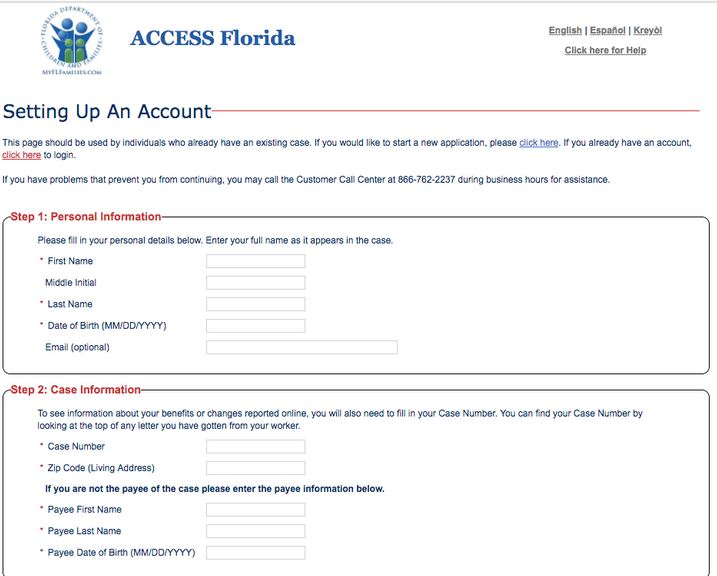
- After you enter all the information, click “Next” at the bottom to complete your account setup.
If you experience any issues or have questions about any of the information requested, call the My ACCESS customer service number at 1-866-762-2237. Customer Service Agents are available 8 am to 5 pm Monday-Friday.
READ MORE: Florida Food Stamp Calculator For Florida Food Stamp
My ACCESS Florida Create Account Without a Case Number
This process is for those who want to apply for benefits (Food Stamps, TANF, or Medical Assistance), online using the ACCESS system.
- In order to start the process, visit this page.
- Once the page opens, click on the “Start a new application for Food Assistance (SNAP), Medical Assistance and/or Cash Assistance” button.
- On the next page, click on “Create an account” link.
- Now enter your name, enter a User ID and password for your account, and select security questions as required.
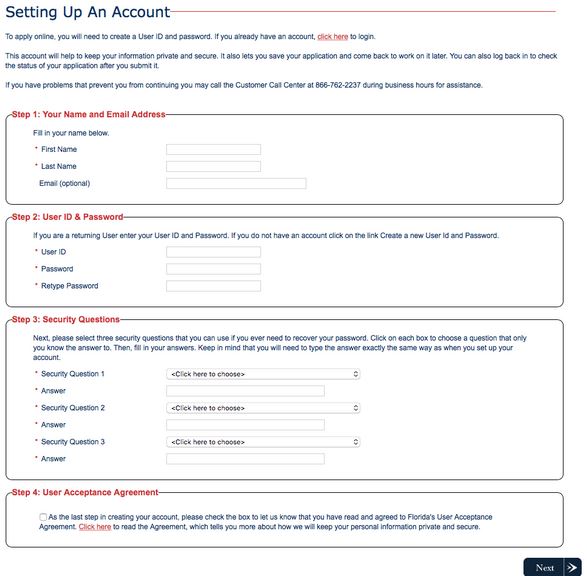
- Once done, click “next” to complete the process.
- Next, you will see a confirmation page showing that you have successfully completed My ACCESS create new account process.
- Now, you can use your User ID and password to login, next time you come back to login.
NOTE: Should in case you were unable to complete your application for benefits, you can come back anytime and continue from where you stop.
Provided you follow the above step guide process carefully, you will successfully create your ACCESS account and use it to apply for benefits and manage your benefits once approved.
SEE ALSO: How To Apply for ACCESS Florida Benefits
If you are applying for Food Stamps program, once you have successfully submitted your application, you may be invited for an interview and all the information you provided during your application will be reviewed and verified to ensure that you really need the help.
Then if your application is successful, you will be given an EBT card, on which your monthly food stamps money will be deposited on it. You may read our previous post on how to check Florida food stamp balance.
If you have any questions regarding the My ACCESS Florida Create Account or Florida benefits application process, please use the comments section below to ask us.