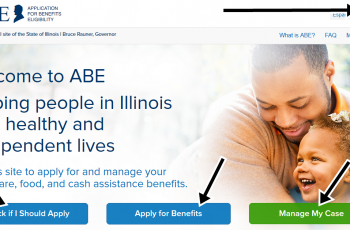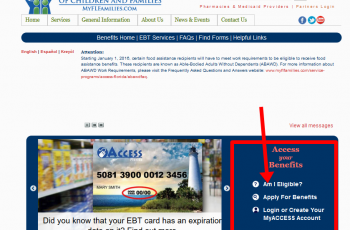Food stamp benefits are administered in Tennessee by the Department of Humans Services (DHS). Here in this article is a detailed step by step guide on Tennessee DHS Account Login to start a new online benefits application in Tennessee or to continue working on a saved application.
Through your Tennessee DHS Account, you can apply for benefits, manage your case, or explore other useful resources online. Once you register and login on the Tennessee DHS website, you can view your benefits, read letters from DHS, and renewals all your benefits without stress.
So, if you are yet to register or create a Tennessee DHS Account, follow the below-outlined instruction to get started.
How To Create a Tennessee DHS Account Login
- In order to create a Tennessee DHS account, visit the DHS benefits website https://apps.tn.gov/dhscc. Then click on the “Create Account” link on the page.
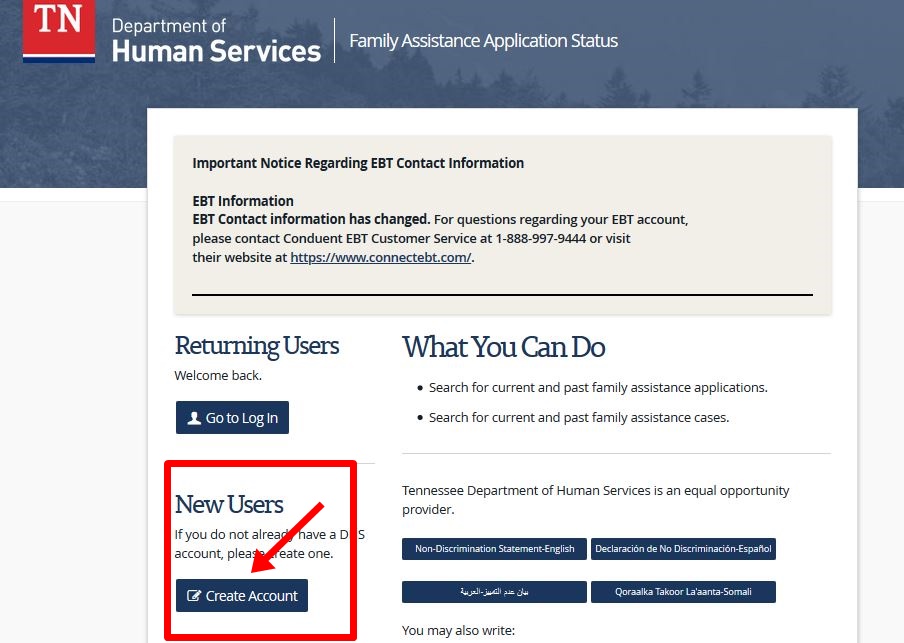
- Next, you will be directed to a page where you will be required to input your First Name, Last Name, and Email Address.
- Once you have provided all the required information, click “Continue” to proceed further.
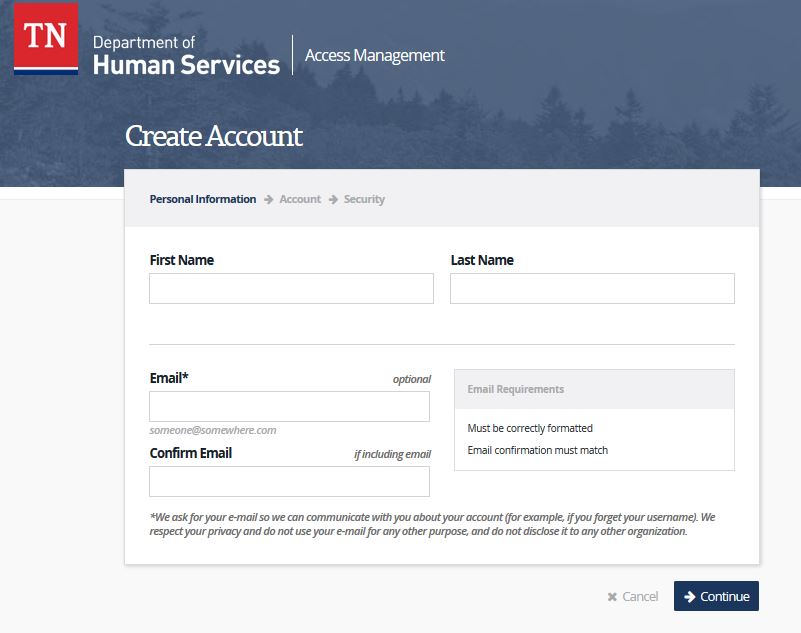
- On the next page is for you to set your Username and Password. Then proceed to select your Security Questions. These are the questions to help you retrieve your username and password anytime you forget it.
- After that, click “Create Account” to complete the registration process.
- Then a new page will open for you to enter your date of birth and last four digits of your social security number in order to access your benefits if you
Tennessee DHS Account Login Step Guide
- For you to log in to your Tennessee DHS online account, visit the DHS benefits website, and click on the “Go to Login” link.
- Once you are on the login page, type in your username and password for your DHS account.
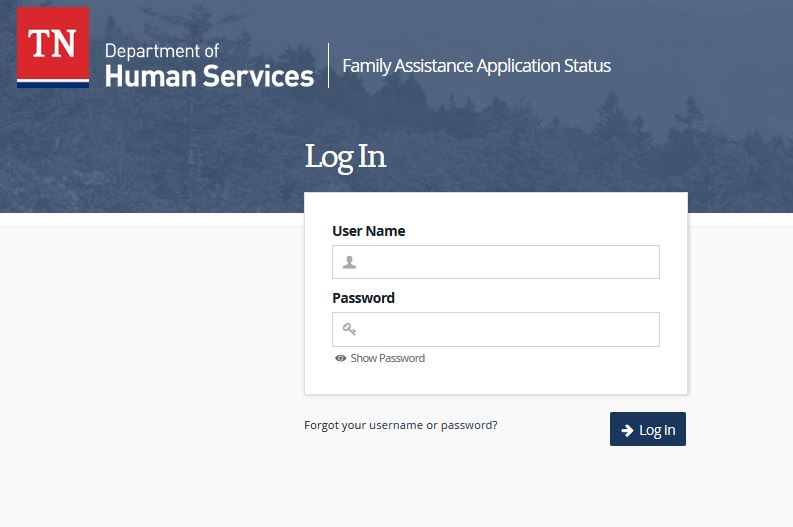
- Then you will be successfully logged in if you entered your correct login details.
- If it’s your first time logging in, you will be required to enter your date of birth and last 4 digits of your Social Security number to access your benefits account.
Now you have logged in, you will be able to s Search for current and past family assistance applications, and also search for current and past family assistance cases.
If you forgot your Tennessee DHS Account Login username or password, follow the steps below.
To Reset Your Username:
If you have forgotten your username and you provided an email address for your account, you can request it to be emailed to you. Just click the username link in “Forgot your username or password?” on the Login page.
If you have forgotten your username and an email address was not provided, please call the Family Assistance Service Center at 1-866-311-4287 or (615)743-2000.
To Reset Your Password:
If you have forgotten your password, click the password link in “Forgot your username or password” on the Login page. Then provide your username, and you will be given two options to reset your password:
Answer the security questions you set when you created your account.
If you provided an email address for your account, you may request a temporary password to be emailed to you.
If you did not provide an email address and you cannot remember the answers to your security questions, just call the Family Assistance Service Center at 1-866-311-4287 or (615)743-2000.
For more questions regarding Tennessee DHS Account Login or how to apply for benefits in Tennessee, feel free to use the comment section below.